Revaluate Asset Acquisition Value - Revaluation Factors
Use this setting to define the formulae to be used in calculating the new value of each Asset.
In some countries (e.g. Portugal and Russia), Assets can be revalued due to inflation, on receipt of official authorisation. You should enter a new record to the Revaluation Factors setting for each authorisation issued. You can enter the serial number of the official authorisation document to the corresponding Revaluation Factor record. From there, it will be copied to all consequent Revaluation records and to Nominal Ledger Simulations and Transactions, providing an easy audit trail.
To enter a Revaluation Factor, open the 'Settings' list in the Assets module and double-click 'Revaluation Factors'. The 'Revaluation Factors: Browse' window is opened, showing Revaluation Factors already entered. Click [New] in the Button Bar or use the Ctrl-N (Windows and Linux) or ⌘-N (Macintosh) keyboard shortcut. The 'Asset Revaluation Factor: New' window is opened.
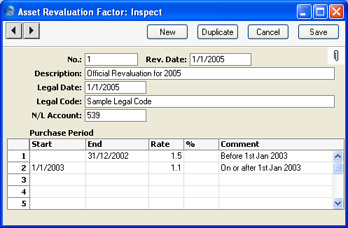
In this example, we have specified that Assets purchased before January 1st, 2003 are to be revalued by a Rate of 1.5, while those purchased after that date are to be revalued by a Rate of 1.1.
- No.
- Paste Special
Select from another Number Series
- The number of the Revaluation Factor: Hansa will enter the next unused number from the first number sequence entered in the Number Series - Revaluation Factors setting. You may change this number, but not to one that has already been used.
- Rev. Date
- Paste Special
Choose date
- The date the Revaluation Factor was entered. This is for information only.
- Description
- The comment that you enter here will be shown in the 'Paste Special' list: it should therefore be descriptive enough to make the selection of the correct Revaluation Factor easy for all users.
- Legal Date
- Paste Special
Choose date
- If you are entering a Revaluation Factor because you have received an official authorisation to revalue your Assets, enter the date of the authorisation here.
- Legal Code
- If you are entering a Revaluation Factor because you have received an official authorisation to revalue your Assets, enter the serial number of the authorisation here. This will be copied to the Legal Code field in all Revaluation records created using this Revaluation Factor, and to any Simulations created using the Russian model.
- N/L Account
- Paste Special
Account register, Nominal Ledger/System module
- In some countries, the revaluing of Assets should be recorded in the Nominal Ledger. The 'Revaluate Asset Acquisition Value' Maintenance function can create a Simulation for each Asset Revaluation, which can then be checked and converted to a Transaction. This Simulation is suitable for users in Russia. This Account will be credited with the increase in value of each Asset (or debited if the value decreases) and debited with the change in depreciation resulting from the Revaluation (credited if the Asset decreases in value). No Simulations will be created if this field is blank, or if you enter a non-existent Account.
Use the grid to specify how the value of each Asset is to be recalculated, depending on its Purchase Date. At least one row of the grid should be completed.
- Start, End
- Paste Special
Choose date
- Any Asset whose Purchase Date falls in between these dates will be revalued using the Rate specified in the field on the right.
- If you want to revalue all your Assets using a single Factor, you can leave these fields blank. You can also leave the Start Date blank to revalue all Assets purchased before the End Date, or you can leave the End Date blank to revalue all Assets purchased after the Start Date.
- Assets will not be revalued if:
- They do not have a Purchase Date.
- They have been marked as Inactive.
- They have been sold or written off using an approved record in the Disposal register.
- Rate
- When each Asset is revalued, its Purchase Value and Residual Value will be multiplied by the Rate specified here.
- For example, if the Purchase Value of an Asset is 50000 and the Rate is 2, the Starting Value of that Asset in the new Revaluation record will be 50000 x 2 = 100000.
- If you want the Starting and Residual Values in the Revaluation to be less than the original figures, use a Rate that is less than 1.
- If the Inflation Coefficients setting contains a record with a Valid From date that is the same or earlier than the Run List date, that record will also be used to revalue your Assets. If this Rate is 1, the original value of each Asset will be multiplied by the Coeff. in the Inflation Coefficient record only. If this Rate is not 1, then the original value of each Asset will be multiplied both by this Rate and the Coeff. in the Inflation Coefficient record. If you want to use this Rate only, make sure there are no records in the Inflation Coefficients setting, or that any that are there have Valid From dates that are later than the Run List date.
- When you run the 'Revaluate Asset Acquisition Value' Maintenance function, you will be able to choose whether the Rate is to be applied to the original Purchase and Residual Values of an Asset, or to the Starting and Residual Values in the most recent previous Revaluation.
- Comment
- Any comment.
