Update Recipe
This function updates the Input Costs of components in Recipes with new prices from the Item register.
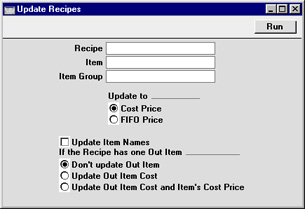
- Recipe
- Paste Special
Recipe register, Production module
- Range Reporting Alpha
- To update the costs in particular Recipes, enter a Recipe Code or a range of Recipe Codes here.
- Item
- Paste Special
Item register
- Range Reporting Alpha
- To update the costs of particular Items when used as components in Recipes, enter an Item Code or range of Item Codes here.
- Item Group
- Paste Special
Item Group register, Sales Ledger
- To update the costs of Items belonging to a single Item Group when used as components in Recipes, enter an Item Group Code here.
- Update to
- Determine here how the new Input Costs of the components are to be calculated.
- Cost Price
- The new Input Costs are taken from the Cost Prices of the components as shown on the 'Costs' cards of their records in the Item register.
- FIFO Price
- The new costs are calculated using the average FIFO value of the component Items currently in stock. If this option is used, any Plain Items used as components in Recipes will have their Input Cost set to zero. This will also be the case for any Stocked Items of which there is no stock.
- If the Recipe has one Out Item
- Use these options to specify whether you would like the cost of the output Item (as shown in the Recipe) to be updated to reflect the changes made to the costs of the input Items. These options will only affect Recipes with a single output row: if there are several output Items, you should update them manually so that the costs can be apportioned correctly.
- Do not update
- The cost of the output Item will not be updated.
- Update Out Item Cost
- The cost of the output Item will be updated.
- Update Out Item Cost and Item's Cost Price
- The cost of the output Item will be updated, and the Cost Price in its record in the Item register will also be updated.
- Update Item Names
- Check this box if you would like the names of the Items in the selected Recipes to be updated from the Item register.
Press the [Run] button to start the updating process.
