Item Labels
Item Labels can be printed for fixing to item packages. Information in the label is taken from the
Item register.
Double-click 'Item Labels' in the 'Documents' list and the 'Specify Item Labels' window appears:

- Item
- Paste Special
Item register
- Range Reporting Alpha
- Use this field if you need to print labels for specific Items.
- Item Group
- Paste Special
Item Groups setting, Sales Ledger
- Use this field if you need to print labels for all Items belonging to a particular Item Group.
- Labels/Item
- Specify here the number of labels that you want printed for each Item. One label per Item will be printed if this field is blank.
- Sorting
- The Labels can be sorted by Item Number or Name.
- Function
- Select the appropriate option for the label configuration being used.
Illustrated below is a sample ITEM_LABEL record from the
Form register in the System module. Note that you should only draw each field once: the label printing function will print the fields the appropriate number of times on each page.
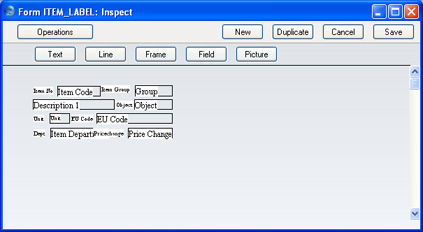
If you want static text to be printed on your labels (i.e. text that identifies the information on the labels, such as "Item Name"), open your "ITEM_LABEL" Form (using the
Form register in the System module) and follow these steps:
- Click the [Field] button and draw a rectangle where you want the static text to appear. The Field dialogue box opens.
- Leave the Fieldname blank and enter the static text in the Field Argument field.
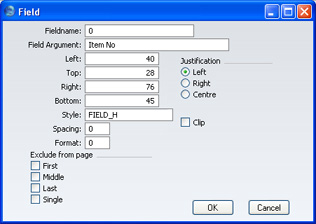
- Click [OK] to save.
- Do not use the [Text] button for this purpose: any text entered this way will be printed for the first label only.
