Operations Menu - Update Prices
This command allows you to update the Cost Prices of the Items used in the current Goods Receipt. You can also use it to update any
Price Lists that are calculated by adding a margin to the Items' Cost Prices.
The Cost Price affected is that shown on the 'Costs' card of the Item record. Cost Prices for Purchase Items are unaffected by this function: you can update these using the 'Update Purchase Items' Maintenance function in the Purchase Orders module.
You should only use the function once you have saved the Goods Receipt by clicking the [Save] button in the Button Bar. It is not necessary to approve the Goods Receipt.
Selecting the function opens the dialogue box shown below. Complete it as described and click the [Run] button in the Button Bar. Price changes will then be made, as directed.
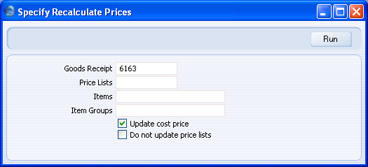
- Goods Receipt
- This field provides a reminder of the number of the Goods Receipt from which the changed prices are taken. It cannot be changed.
- Price Lists
- Paste Special
Price List register, Pricing module
- Specify a particular Price List whose prices are to be recalculated by the function. If left blank, all Price Lists that include Items on the Goods Receipt will be affected.
- Only those Price Lists that are calculated by adding a margin to the Items' Cost Prices will be affected.
- Items
- Paste Special
Item register
- Range Reporting Alpha
- Specify a particular Item (which must be one on the Goods Receipt) whose Cost Price is to be changed. If left blank, all Items on the Goods Receipt will be affected.
- Item Groups
- Paste Special
Item Group register, Sales Ledger
- Range Reporting Alpha
- Specify a particular Item Group, the Items of which are to have their Cost Price changed. Only members of the Item Group shown on the Goods Receipt will be affected. If left blank, all Items on the Goods Receipt will be affected.
- Update cost price
- Switch on this option if you want to change the Cost Prices of the Items on the Goods Receipt, using figures taken from the Goods Receipt.
- Do not update price lists
- Switch on this option if you do not want Price Lists to be recalculated.
