Update Item Cost Price
This function allows you to update Cost Prices of
Stocked Items in the Item register. The new Cost Prices will be taken from the
Goods Receipt register.
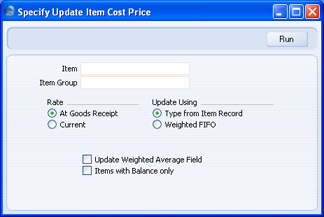
- Item
- Paste Special
Item register
- Enter an Item Number, or leave blank to update all Stocked Items.
- Item Group
- Paste Special
Item Group register, Sales Ledger
- Limit the updating to Stocked Items of a single Item Group.
- Rate
- Use these alternatives to control how Cost Prices will be calculated for Items that were purchased in foreign Currencies.
- At Goods Receipt
- Cost Prices will be calculated using the exchange rate applying on the date of each Goods Receipt. This is recommended, because it will give the same value as in the stock report.
- Current
- Cost Prices will be calculated using the current exchange rate.
- Update Using
- These alternatives are used to determine how the new cost prices are to be calculated.
- Type from Item Record
- The function will use the Update Cost Price at Goods Receipt option specified on the 'Costs' card of each Item.
- Weighted FIFO
- A weighted FIFO method will be used for all Items.
- Update Weighted Average Field
- Use this option to recalculate the Weighted Average of each Item.
- Only Items with Balance
- Use this option to limit the updating to Items with positive stock balances.
If you want to change Cost Prices using a formula (e.g. you might want to increase all Cost Prices by 10%), use the
'Update Item Cost Prices' Maintenance function in the Pricing module.
