Goods Receipts
This page describes the Goods Receipts form in the Stock module.
---
The Goods Receipt form allows you to print any record entered in the Goods Receipt register. You can print a single Goods Receipt or a range.
You can also print an individual Goods Receipt by opening the record in a record window and clicking the Printer icon (Windows/macOS) or selecting 'Print' from the File menu (all platforms). To print a Service Order to screen, click the Preview icon (Windows/macOS only).
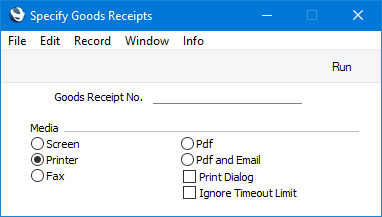
- Goods Receipt No.
- Range Reporting
Numeric
- Enter a Goods Receipt Number here if you need to print a single Goods Receipt, or a range of Goods Receipt Numbers separated by a colon (:).
- You must specify a Goods Receipt Number or range of Goods Receipt Numbers: if you leave this field empty, no forms will be printed.
You can use the fields listed below when you design the Form Template to be used by the Service Orders form. If you do not want to print the decimal places in numeric fields, choose the
Cut Decimals option in the record in the
Values in Text setting for the Language specified in the
Company Info setting.
Header Fields
These fields will be printed once per Goods Receipt.
| Field in Form Template | Prints (from Goods Receipt) |
| |
| Address | Name (if you are using the Organisation name option in the Form Settings setting) and Invoice Address from the Contact record for the Supplier. This information will be printed on separate lines, so you should specify a Line Height for this field. Use the Form Settings setting to set the format of this field (e.g. to specify whether blank lines will be printed, whether parts of the address will be printed on the same line, etc.) |
| CMR Text | CMR |
| Comment | Comment |
| Comment 2 | Comment |
| Currency | Currency or, if blank, Base Currency 1 |
| Customs Cost Total | Customs |
| Dispatch Number | Dispatch Number (this field is only visible in the Goods Receipt window if the VAT Law in the Company Info setting is set to "Argentinean", "Mexican" or "United States") |
| Document Type | Prints "Goods Receipts". This field only prints if the VAT Law in the Company Info setting is set to "Portuguese" |
| Driver | Driver |
| Freight Code | Freight Company |
| Freight Company | Name (i.e. Freight Company Name) |
| Freight Company's Reg. Number | Reg. No. (i.e. Freight Company Reg. No.) |
| Location | Location |
| Number | No. (i.e. Goods Receipt Number) |
| Payment Number for Russia | Prints the No. of the Goods Receipt with the first three characters removed |
| Purchase Order Number | Purch. Order No. |
| Rate | Exchange Rate, expressed as a ratio |
| Rate for Base Currency | Base Currency Rate, expressed as a ratio |
| Registration Date | Date when the Goods Receipt was created |
| Sum, base price | Sum of (Qty * Base Price) in each row |
| Supplier | Supplier (i.e. Contact Number of the Supplier) |
| Supplier Item Number (inlevnr) | No. (i.e. Goods Receipt Number) |
| Supplier Name | Name (i.e. Supplier Name) |
| Total Gross Profit | Sum of ((Qty * Cost Price) - (Qty * Base Price from the Item record)) in each row |
| Total Price (totpris) | Subtotal |
| Total Quantity | Total Qty |
| Total Sum | TOTAL |
| Total Transport Cost | Freight |
| Transaction Date | Trans. Date |
| Truck Information | Truck Information |
| VAT | VAT |
Row Fields
Row fields will be printed once for each row in the Goods Receipt. You should specify a Line Height and set the Format to "Matrix" in these fields.
| Field in Form Template | Prints (from Goods Receipt) |
| |
| Best Before Date | Best Before (from flip B) |
| Cost Price | Cost Price |
| Country of Origin | Country of O. (from flip F) or, if blank, Default Source from the Item record |
| Customs Cost | Customs (from flip H) |
| Customs Declaration Date | Customs Date (from flip F) |
| Customs Declaration Number | Customs No. (from flip F) |
| Description 1 | Description |
| Dispatch Number (row) | Dispatch Number (from flip J, this field is only visible in the Goods Receipt window if the VAT Law in the Company Info setting is set to "Argentinean", "Mexican" or "United States") |
| Extra | Extra Cost |
| From Position, row | From Pos. (from flip F) |
| Gross Profit, row | (Qty * Cost Price) - (Qty * Base Price from the Item record) |
| Item Barcode BC39 | Barcode from the Barcodes setting in the Stock module, or Barcode or Item Number from the Item record, printed using the Code 39 barcode format. You should give this field a Style that uses a Code 39 barcode font |
| Item Barcode EAN 13 | Barcode from the Barcodes setting in the Stock module, or Barcode or Item Number from the Item record, printed using the EAN 13 barcode format. You should give this field a Style that uses an appropriate EAN 13 barcode font |
| Item Code | Item |
| Item Code 2 | Item |
| Markup | (Item Base Price - VAT) / Cost Price (if you have specified in the Account Usage S/L setting that prices include VAT) or Item Base Price / Cost Price (otherwise) expressed as a percentage, printed in the format +n% |
| Minimum Stock Per Location | Minimum Stock Level for the Item in the Location specified in the row or, if blank, in the header, taken from the Minimum Stock Levels setting |
| Price | Unit Price |
| Price, row | Base Price |
| Quantity | Qty |
| Quantity 2 | Qty * Unit Coefficient from the Item record, or Qty / Unit Coefficient from the Item record (depends on the Unit 2 Conversion Calculation options in the Stock Settings setting) |
| Row Number | Row number (only printed if a row has an Item) |
| Row Sum | Qty * Base Price |
| Row Sum with VAT | Cost Price + VAT |
| Serial Number (serienr) | Serial No. (from flip B) |
| Serial Number bc39 | Serial No., printed using the Code 39 barcode format. You should give this field a Style that uses a Code 39 barcode font |
| Serial Number bc128 | Serial No., printed using the Code 128 barcode format. You should give this field a Style that uses a Code 128 barcode font |
| Sum, Price | Qty * Cost Price |
| Supplier Item No. | Supp. Item No. (from flip D) |
| Supplier Quantity | Supp. Qty (from flip D) |
| Tag/Object | Tags/Objects (from flip E) |
| Tag/Object Text | Names from each Tag/Object, separated by commas, up to a maximum of 250 characters |
| To Position, row | To Position (from flip F) |
| Transport Cost | Freight (from flip H) |
| VAT % | VAT percentage |
| VAT Value, row | VAT calculated from the Cost Price (i.e. VAT per unit) |
If you are using the
Jewellery module, flips J-M will be added to the Goods Receipt matrix. The following fields print information from these additional flips:
| Field in Form Template | Prints (from Goods Receipt row) |
| |
| Bracelet/Strap, Row | Brc/Str |
| Certificate, Row | Cert |
| Clarity, Row | Clarity |
| Colour, Row | Colour |
| Gender, Row | Gender |
| Length, Row | Length |
| Major Stone, Row | Major Stone |
| Metal, Row | Metal |
| Minor Stone, Row | Minor Stone |
| Movement, Row | Movement |
| Other Comment, Row | Other |
| Other Comment 2, Row | Other2 |
| Size, Row | Size |
| Style Name, Row | Style Name |
| Supplier Serial No., Row | Supp. Serial No |
| Watch Brand, Row | Watch Brand |
| Watch Metal, Row | Watch Metal |
| Weight, Row | Weight |
Item Information (these fields print information from the records in the
Item register for the Items specified in each Goods Receipt row. In these fields, you should specify a Line Height and set the Format to "Matrix")
| Field in Form Template | Prints (from Item record) |
| |
| Alternative Code | Alternative Code |
| Commodity Code | Commodity Code |
| Default source | Default Source |
| Department on Item Record | Department |
| Old Cost Price | Cost Price |
| Sales Price | Base Price |
| Sales Price including VAT | Base Price (if you have specified in the setting that prices include VAT) or Base Price + VAT (otherwise) |
| Shelf Code | Shelf Code |
| Unit | If a Unit has been specified for the Item, the correct translation for the Language of the Supplier of the Comment from the Units setting, the Comment itself or the Unit Code |
Please refer
here for details about the standard fields that you can also include in the Form Template.
---
Go back to:
