Forecast
This report lists the
Quotations entered in the report period, showing for each the Quotation Date, the Valid Until Date, the Total excluding and including VAT, the Gross Profit and the Probability that the Quotation will be converted to an Order. A total expected sales value is shown, the sum of the Quotation values (excluding VAT) multiplied by the Probability expressed as a percentage. Open Quotations will be included in the report, but Closed, Accepted and Rejected Quotations will not.
Orders from the same period can also be listed if required. In their case, the Order Date, the Total excluding and including VAT and the Gross Profit are shown. If an Order has been partially invoiced, only the value of the uninvoiced portion will be shown. If an Order has been invoiced but not delivered, it will be shown in the report but with zero values. Closed Orders, and Orders that have been completely delivered and invoiced will not be included in the report.
The report can therefore help you forecast what your income would be if your quotations were accepted, and if you delivered and invoiced your outstanding Sales Orders.
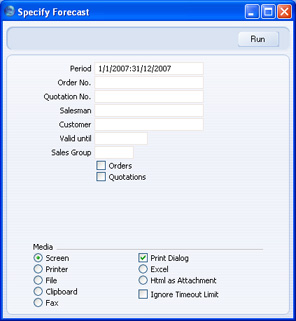
- Period
- Paste Special
Reporting Periods setting, System module
- Enter the start and end date of the reporting period. The first record in the Reporting Periods setting is offered as a default.
- Order No.
- Range Reporting
Numeric
- Use this field to limit the report to a single Order, or range of Orders. Closed Orders in the range will not be listed.
- Quotation No.
- Range Reporting
Numeric
- Use this field to limit the report to a single Quotation, or range of Quotations. Closed Quotations in the range will not be shown.
- Salesman
- Paste Special
Person register, System module
- To limit the report to the Orders and Quotations of a single Salesman, enter their initials here.
- Customer
- Paste Special
Customers in Customer register
- Range Reporting Alpha
- To restrict the report to Orders and/or Quotations issued to a particular Customer, enter their Customer Number here.
- Valid until
- Paste Special
Choose date
- If you enter a date here, the report will only list Quotations with Valid Until Dates ('Date' card) that are on or after the date specified here.
- Sales Group
- Paste Special
Sales Groups setting, System module
- To list Orders and/or Quotations with a particular Sales Group (shown on the 'Del Terms' card), enter that Sales Group here.
- Orders
- Check this box if Orders are to be shown in the report.
- If you use this option, Closed Orders and Orders that have been both Delivered and Invoiced will not be included in the report. Orders that have been Delivered but not Invoiced will be included in the report.
- Quotations
- Check this box if Quotations are to be shown in the report.
