Invoiceable Orders
This report lists all Orders ready for invoicing. Orders are ready for invoicing if they are fully or part-delivered, with all Deliveries
approved. However, if you are using the Invoices Before Delivery option in the
Stock Settings setting, Orders are ready for invoicing even if there is no Delivery. In this case, the report will list all uninvoiced Orders. The report shows for each Order the invoiceable total and Gross Profit.
When printed to screen, the Invoiceable Orders report has the HansaWorld Enterprise Drill-down feature. Click on any Order Number to open an individual Order record.
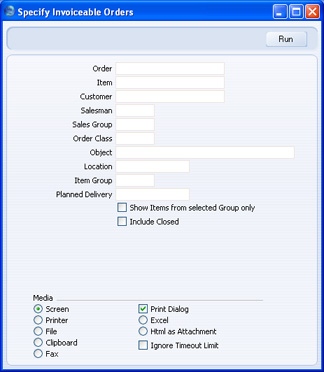
- Order
- Range Reporting
Numeric
- Use this field to limit the report to a single Order, or range of Orders.
- Item
- Paste Special
Item register
- Use this field to limit the report to Orders containing a particular Item. The figures shown in the report will be for the whole Order, not just for the specified Item.
- Customer
- Paste Special
Customers in Customer register
- To limit the report to Orders from a single Customer, enter a Customer Number here.
- Salesman
- Paste Special
Person register, System module
- To limit the report to Orders generated by a single Salesman, enter their initials here.
- Sales Group
- Paste Special
Sales Groups setting, System module
- To list Orders with a particular Sales Group (shown on the 'Del Terms' card), enter that Sales Group here.
- Order Class
- Paste Special
Order Classes setting, Sales Orders module
- Enter an Order Class code to limit the report to Orders of a single Class.
- Object
- Paste Special
Object register, System module
- To limit the report to Orders containing a single Object, enter that Object here. This refers to Objects entered at Order level, not those entered for Order rows.
- Location
- Paste Special
Locations setting, Stock module
- To produce a report for one stock Location, enter its Location Code here. This refers to the Location entered at Order level, not those in the Order rows (flip F).
- Item Group
- Paste Special
Item Group register, Sales Ledger
- Use this field to limit the report to Orders containing Items belonging to a single Item Group. The figures shown in the report will be for the whole Order, unless you use the Show Items From Selected Group Only option (below) as well.
- Planned Delivery
- Paste Special
Choose date
- Range Reporting By date
- If you wish to report on Orders whose Deliveries are to be made on a specific date (based on the Planned Del. fields on the 'Date' card and flip E of the Order screen), enter that date here.
- Show Items from selected Group only
- If you have specified an Item Group using the field above, the report will be limited to Orders containing Items belonging to that Group. You can decide whether to show all rows of those Orders or just those rows featuring Items of the specified Group. If you need the latter option, switch on this check box.
- Include Closed
- Check this box if you would like closed Orders to be shown in the report.
