Account Transfer - The 'Account Balance Transfer' Maintenance function
Once you have defined a set of rules using the Account Transfer setting as described
here, it will be used by the 'Account Balance Transfer' Maintenance function to create a new record in the
Simulation or
Transaction register containing the necessary postings.
To use this function, ensure you are in the Nominal Ledger and click the [Routines] button in the Master Control panel. Then click the [Maintenance] button in the subsequent window. Double-click 'Account Balance Transfer' in the list. The following dialogue box appears:
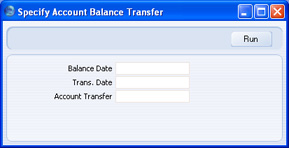
- Balance Date
- Paste Special
Current Date
- The balances to be transferred are calculated using a period that ends with the date entered here. This date will also be the start date of the period the next time you run the function for the same Accounts.
- If you have not used the function before, the date of the first Transaction will be used as the start date. This may be too early if you have Transactions for several years in your database. In this case, it is recommended that you obtain the correct start date by running the function to create a temporary Simulation using the day before that start date as the Balance Date. Then run the function once again to create the required Simulation or Transaction, this time entering the appropriate Balance Date. Then, if necessary, delete the temporary Simulation.
- If you do not enter a date here, the function will have no effect.
- Trans Date
- Paste Special
Choose date
- Enter a date to be used as the Transaction Date in the Transaction or Simulation created by the function. If you do not enter a date, the Balance Date (above) will be used.
- Account Transfer
- Paste Special
Account Transfers setting, Nominal Ledger
- Enter the Code of a record in the Account Transfers setting. This will determine whether the function will create a Simulation or a Transaction and will specify the Accounts from which balances are to be transferred and the Accounts that are to receive those balances.
Click the [Run] button in the Button Bar to run the function. When it has finished, you will be returned to the 'Maintenance' list window.
