Delivery Modes
Use the Delivery Modes setting to define the various delivery methods that are used. You can then access a list of Delivery Modes using 'Paste Special' from the
Sales Order, Invoice and
Delivery registers.
The 'Delivery Modes: Browse' window lists the available Delivery Modes: double-click to modify or click [New] to create a new item.
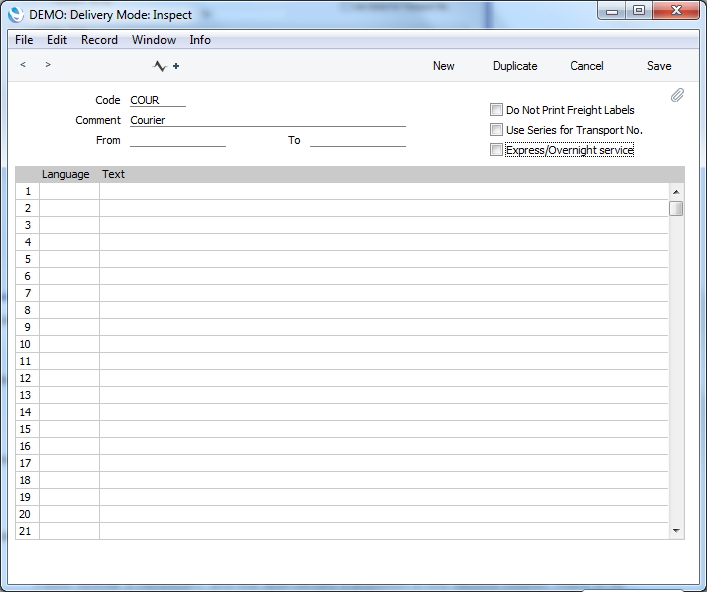
- Code, Name
- Enter a code and a short descriptive text for each Delivery Mode. The code may contain up to five characters, and you may freely mix letters and numbers.
- Do Not Print Freight Labels
- Check this box if you do not want Freight Labels to be printed from Deliveries with this Delivery Mode. You can print Freight Labels using the 'Print Freight Labels' function on the Operations menu of a Delivery and using the Freight Labels document in the Stock module.
- From, To, Use Series For Transport No
- These fields allow you to define a number sequence for Transport Numbers in Deliveries that use this Delivery Mode. Check the Use Series For Transport No box if you would like these Transport Numbers to be generated automatically.
- Express/Overnight service
- This field allows you to record if this delivery mode is an express/overnight service. This information may be required by the courier/freight company.
- Language, Text
- Use the table to list various translations of the Delivery Mode text, which will be printed on shipping documentation printed from Orders. Specify a Language in the first column using 'Paste Special' if necessary, and the appropriate translation in the second column. There is no need to enter a row for your home Language.
- The correct translation will be printed on all documentation, depending on the Language of the Order. If an Order does not have a Language, the text entered in the Comment field will be printed.
- You can also set up different versions of documents such as Invoices and Delivery Notes for each Delivery Mode, perhaps incorporating appropriate payment instructions. To do this, enter the Delivery Mode in the Language field when defining documents. Document definition is described here.
Confirm the entry by clicking [Save].
