Bank Transactions
This report is a list of the records in the
Bank Transactions setting. If your database is registered in Estonia and you are using the SEB Bank Statements Internet Service, this setting will contain bank statements received electronically from SEB Bank. One record in the setting represents a single transaction on a statement. If you need to check the statement is correct, you can print this report and then compare it with the
Account Reconciliation or
Nominal Ledger report.
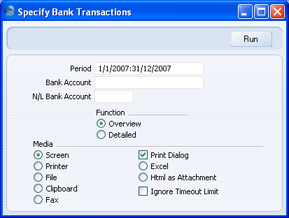
- Period
- Paste Special
Reporting Periods setting, System module
- Enter the start and end date of the period whose Bank Transactions are to be shown in the report. The first record in the Reporting Periods setting is used as a default. A Bank Transaction record will be included in the report if the R. Trans. Date on the 'Recipient' card falls in the period specified here.
- Bank Account
- If you have several bank accounts, you can use the SEB Bank Statements Internet Service to receive electronic statements for more than one of those accounts. If so, you can use this field to restrict the report to the Bank Transactions affecting just one bank account. The report will contain those Bank Transactions where the Type is "C" and this bank account is specified on the 'Payer' card, and those Bank Transactions where the Type is "D" and this bank account is specified on the 'Recipient' card.
- N/L Bank Account
- Paste Special
Account register, Nominal Ledger/System module
- If you enter the Account that represents your bank account in your Chart of Accounts here, the report will include the opening balance for that Account, and a theoretical closing balance that includes the Bank Transactions.
- Function
- Use these options to choose the level of detail that you want to be printed in the report.
- Overview
- The report will contain a single line for each Bank Transaction, showing the R. Trans. Date, the Tr. Number, the Currency, the amount (shown as a debit if the Type is "D" or as a credit if the Type is "C") and the Comment.
- Detailed
- In addition to the information printed in the Overview, the report will print the Payer and Recipient names, the P. and R. References and the P. Reg. No. 1.
