Forward Balance Journal
This report lists the records in the
Brought Forward Balance register.
For each record, the report shows the Serial Number, Date, Object and Description. The individual debit and credit postings to each Account are listed, together with the Currencies of the balances.
When printed to screen, the Forward Balance Journal has the HansaWorld Enterprise Drill-down feature. Click on any serial number in the report to open an individual Brought Forward Balance record.
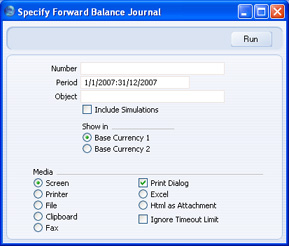
- Number
- Range Reporting
Numeric
- Enter a Serial Number or a range of Numbers to show particular Brought Forward Balance records, or leave blank to include all such records.
- Period
- Paste Special
Reporting Periods setting, System module
- Enter the start and end date of the period whose Brought Forward Balance records are to be shown in the report. The first record in the Reporting Periods setting is used as a default.
- Object
- Paste Special
Object register, Nominal Ledger/System module
- To list Budgets with a particular Object, enter that Object here.
- Include Simulations
- Check this box if you would like to include in the report Brought Forward Balance records whose Simulation boxes have been checked. These records will be marked as Simulations in the report.
- Show in
- If you are using the Dual-Base system, values in this report can be shown in either Base Currency. Use these options to choose which Currency is to be used on this occasion.
- If you are not using the Dual-Base system, use the Base Currency 1 option to produce a report in your home Currency.
