Cost Price Analysis Revaluation
If the Cost Price of an Item changes, there may be circumstances where you need to change the value of the examples of that Item that you hold in stock. If so, you can use the 'Cost Price Analysis Revaluation' Maintenance function to create a record in the
Stock Revaluation register that you can then use to implement the change in value.
The function will search for Stocked Items where the Last Purchase Cost or the Weighted Average is different to the Cost Price. If there are any Items in which this is the case, it will then create a Stock Revaluation record containing those Items.
To use this function, ensure you are in the Stock module and then open the 'Maintenance' list by clicking (Windows/Mac OS X) or tapping (iOS/Android) the [Routines] button in the Navigation Centre and then the [Maintenance] button in the subsequent window. Double-click or tap 'Cost Price Analysis Revaluation' in the resulting 'Maintenance' list.
If you need to see a list of the Items that will be revalued, produce a Cost Price Analysis report before running this function. You can run this function from that report when it is printed to screen, by clicking (Windows/Mac OS X) or tapping (iOS/Android) the [Stock Revaluation] text link at the top of the report.
In both cases (from the 'Maintenance' list and from the Cost Price Analysis report), the specification window illustrated below will open. If you ran the function from the Cost Price Analysis report, the window will be filled in with the specifications that you used when running the report.
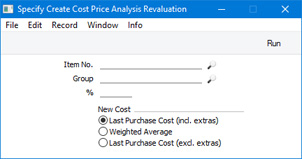
- Item No.
- Paste Special
Item register
- Range Reporting Alpha
- If you need a particular Item to be included in the new Stock Revaluation record, enter its Item Number here. You can also enter a range of Item Numbers separated by a colon (:).
- For an Item in the range to be included in the Stock Revaluation, it must meet the following requirements:
- It must be a Stocked Item.
- You must have at least one unit in stock.
- Its Last Purchase Cost or the Weighted Average must be different to its Cost Price.
- Group
- Paste Special
Item Group register, Sales Ledger
- If you need Items belonging to a particular Item Group to be included in the new Stock Revaluation record, specify that Item Group here.
- %
- By default, an Item will be included in the new Stock Revaluation record if its Last Purchase Cost or Weighted Average (as specified below) is different to its Cost Price. If you need this difference to be at least as much as a particular percentage of the Cost Price, enter that percentage here.
- The sign of the difference will be ignored. For example, if you enter "10" in this field, an Item will be included in the Stock Revaluation if its Last Purchase Cost or the Weighted Average is 10% higher than its Cost Price or 10% lower than its Cost Price.
- New Cost
- In deciding whether an Item will be included in the new Stock Revaluation record, the function will compare its Last Purchase Cost (incl. extras), its Weighted Average or its Last Purchase Cost (excl. extras) with its Cost Price to see if there is a difference. Use these options to specify which of these figures will be compared with the Cost Price.
Click (Windows/Mac OS X) or tap (iOS/Android) the [Run] button in the Button Bar to run the function. When it has finished, you will be returned to the 'Maintenance' list window. The function will create as many records in the
Stock Revaluation register as necessary (each record will contain a maximum of 200 rows). The new Stock Revaluations will not contain New Costs and will not have been marked as OK. To change the values of the Items held in stock, enter New Costs as appropriate, mark the record as OK and save. The stock values and Item History of the Items in question will be updated, and, depending on configuration, a Nominal Ledger Transaction will be created to update the stock valuation in the Nominal Ledger. Please refer
here for full details about Stock Revaluations.
If the function does not create a Stock Revaluation when expected, the probable cause is that there is no valid record in the Number Series - Stock Revaluations setting. This problem will usually occur at the beginning of a new year.
---
Maintenance functions in the Stock module:
Go back to:
