Entering a Contract - Partners Card
This page describes the fields on the 'Partners' card of the Contract record. Please follow the links below for descriptions of the other cards:
---
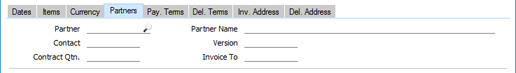
- Partner
- Paste Special
Suppliers in Contact register
- If this Contract is one that is being subcontracted, you can record the name of the subcontractor company here. When you press Return, their name and contact will be entered into the appropriate fields.
- Partner Name
- The Partner Name is entered after you have entered the Customer Number.
- Contact
- Paste Special
Contact Persons in the Contact register
- Default taken from Partner
- Record here your contact at the Partner company. The 'Paste Special' function only lists Contact Persons for the Supplier in question.
- Version
- If this Contract was created from a Quotation, its Version Number is shown here. This field cannot be modified.
- Contract Qtn.
- If this Contract was created from a Quotation, the Quotation Number is shown here. This field cannot be modified.
- Invoice to
- Paste Special
Customers in Contact register
- If the Invoices for this Contract are to be sent to another company, such as a leasing company or a parent company, enter the Customer Number for that company here. That company must have their own record in the Contact register.
- If you have several Contracts with the same Invoice To Customer, you can group them together on a single Invoice using the Factoring Customers Invoicing option when you run the 'Create Contract Invoices' Maintenance function.
- The Invoice To Customer can be the same as the Customer in the header and therefore does not have to be a leasing company or a parent company. This can be useful if you have several issued several Contracts to the same Customer and you want to use the Factoring Customers Invoicing option to include them all in a single Invoice.
---
The Contract register in Standard ERP:
Go back to:
