Tag/Object/Quantity Results
This page describes the Tag/Object Results report in the Nominal Ledger module. For clarity, the term "Object" has been used in this description.
---
The Tag/Object/Quantity Results report provides a detailed analysis of Object usage during the report period. For each Object, the report displays the total values posted to individual Income and Expense Accounts over the report period. For comparison purposes, Budget and Revised Budget figures for the report period are included.
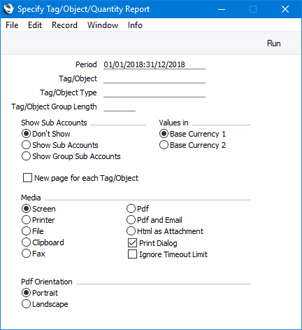
- Period
- Paste Special
Reporting Periods setting, System module
- The reporting period. Enter the first and last date separated by a colon (:).For each Object, the report will display the total values posted to individual Income and Expense Accounts over the period specified here.
- Tag/Object
- Paste Special
Tag/Object register, Nominal Ledger/System module
- Range Reporting Alpha
- If you need the report to show postings with a particular Object, specify that Account here. You can also enter a range of Objects, separated by a colon.
- Tag/Object Type
- Paste Special
Tag/Object Types setting, Nominal Ledger
- Enter an Object Type here if you need to report on the Objects that belong to a particular Object Type.
- Tag/Object Group Length
- You should use this field together with the Show Group Sub Accounts option. Please refer to the description of this option below for details.
- Show Sub Accounts
- This report can show subtotals for groups of Accounts or Objects with the same initial characters. Use these option to control this feature.
- Don't Show
- Use this option if you don't want to use the group subtotalling feature.
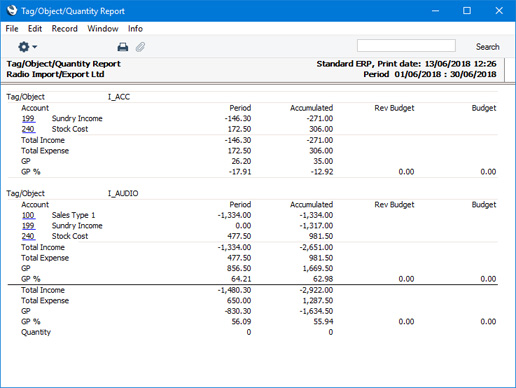
- Show Sub Accounts
- Use this option if you would like the report to show subtotals for groups of Accounts, grouped using the first character of the Account Number.
- For example, if your Sales Accounts are in the range 100-199, the report will show a separate balance for each Account and a balance for all Sales Accounts (because they share the same initial character, "1"). These balances are all per Object.
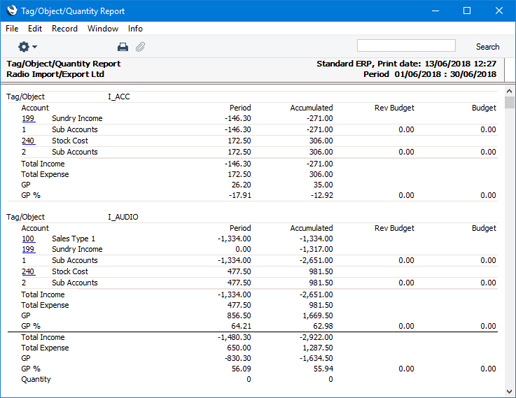
- Show Group Sub Accounts
- Use this option if you would like the report to show subtotals for groups of Objects, grouped using the initial characters of the Object Code. Specify the number of initial characters that are to be the same using the Object Group Length field above.
- For example, if the Object Group Length is 2, the report will contain individual sections for Objects 010, 011, 012 etc. and a separate section for these Objects grouped together (i.e. all Objects with the initial characters of "01").
- This option also provides subtotals for groups of Accounts, as described for the Show Sub Accounts option above.
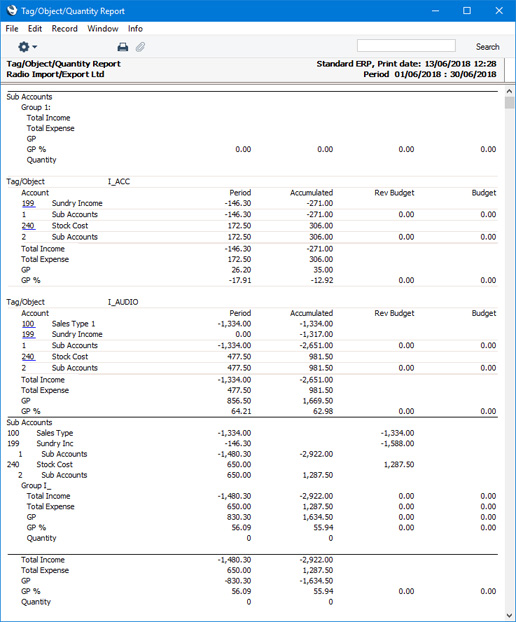
- Values in
- If you are using the Dual-Base system, values in this report can be shown in either Base Currency. Use these options to choose which Currency is to be used on this occasion.
- If you are not using the Dual-Base system, use the Base Currency 1 option to produce a report in your home Currency.
- New page for each Tag/Object
- Select this option if you are printing the report to a printer and would like each Object to be printed on a separate page.
If you would like a less detailed version of this report that summarises the total values for each Object posted to Income and Expense Accounts and does not display figures for each individual Account, use the
Tag/Object Results report.
---
Reports in the Nominal Ledger:
---
Go back to:
