Production Status
This report is a list of Productions, showing any connected Production Operations and Stock Movements. You can also produce the Overview version of this report by opening a Production (which must have a Routing) and choosing
'Production Status' from the Operations menu.
When printed to screen, the Production Status report has the HansaWorld Enterprise Drill-down feature. Click on any Production or Stock Movement Number or Production Operation Comment to open the corresponding record.
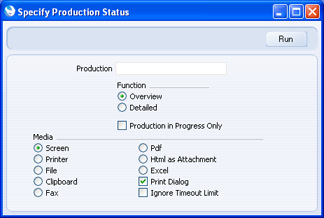
- Production
- Range Reporting
Numeric
- Enter the Production Number (or range of Production Numbers) of the records to be shown in the report.
- Function
- Use these options to control the level of detail shown in the report.
- Overview
- For each Production, this option first shows the Production Number and Status and then lists the connected Production Operations and Stock Movements. For each Production Operation, the Comment, Sequence and Sub-Sequence, Status, the Qty and Actual Qty, and the total cost are printed. For each Stock Movement, the Stock Movement Number is printed.
- Detailed
- This option is similar to the Overview, with the exception that the Qty and Actual Qty, and the total cost of each Production Operation are not printed. Instead, the Items in the Operation are listed, showing the Item Number and Name and In or Out Qty.
- Production in Progress Only
- Use this option if you want to exclude any Cancelled, Finished and Discarded Productions in the range from the report.
---
Reports in the Production module:
Go back to:
