Entering a Purchase Order - Extra Costs Card
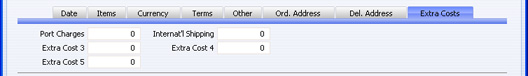
- Extra Cost 1-5
- Use these fields to enter any total additional cost figures that may apply to the whole Purchase Order. The total amount will then be distributed to the Cost 1-5 fields on flip E of the 'Items' card according to the cost value of each row.
- Extra Costs will not be included in the Purchase Order total, because it is possible that they will not be paid to the Supplier quoted in the Purchase Order but instead to a separate company, and therefore they should not be printed on the Purchase Order document. It is also likely that you will only be able to estimate the Extra Costs when you create the Purchase Order. When you create a Goods Receipt from the Purchase Order, these figures will be copied to the 'Extra Costs' card of the Goods Receipt, and they will be included in the Goods Receipt total. You will be able to change the figures in the Goods Receipt. If there is a difference in Extra Cost value between the Goods Receipt and the final Purchase Invoice, the difference can be posted to a Variance Account. Please refer to the Price Variances page for details.
- If you want to give a name to each of the Extra Cost Accounts, use the User Defined Field Labels - Extra Costs setting in the Stock module. This has been done in the illustration above.