Planned Delivery
This setting allows you to define the format of the Planned Delivery field on the Sales and Purchase Order and Quotation screens. Depending on the option you choose in this setting, Enterprise by HansaWorld will interpret what you enter in the Planned Delivery field as free text, a date, a week number or a year-week combination.
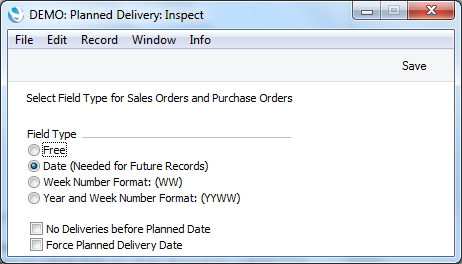
Some features in Enterprise by HansaWorld rely on the Field Type being set to "Date". These include:
- When you issue a Delivery from an Order, the Delivery Date can default to the current date or to the Planned Delivery Date of the Order, depending on which Delivery Date Based On option has been selected on the 'Delivery' card of the Contact record for the Customer. If the Delivery Date is to be the Planned Delivery Date of the Order, the Field Type must be "Date".
- If you are using dated Price Lists in Orders, you can determine using the Price Based On options on the 'Pricing' card of the Contact record for the Customer that the Price List will be chosen according to the Planned Delivery Date of the Order. If the Field Type in this setting is not "Date", the standard Price List for the Customer will be used.
- The 'Create Planned Records' Maintenance function creates Purchase Orders and Productions from Sales Orders based on the 'Just In Time' principle. This function will only operate if the Field Type in this setting is "Date".
- When you convert Quotations to Sales Orders, the Planned Delivery Date of the Order can be taken from the same field on the Quotation, or it can be calculated using the Days to Delivery field on the 'Del' card of the Quotation. This latter method means it will be set to a certain number of days after the Order Date, and requires the Field Type in this setting to be "Date".
If you check the No Deliveries before Planned Date box, you will not be able to create Deliveries from Sales Orders before the Planned Delivery Date. This applies to both Planned Delivery Dates (on the
'Date' card and on
flip E), but does not apply to Purchase Orders. This feature requires the Field Type to be set to "Date".
Check the Force Planned Delivery Date box if you need a Planned Delivery Date to be entered in every Sales and Purchase Order.
