User Defined Fields - Contacts - Values Card
This page describes the fields on the 'Values' card in the User Defined Fields - Contacts setting. Please click the following links for descriptions of the other cards:
---
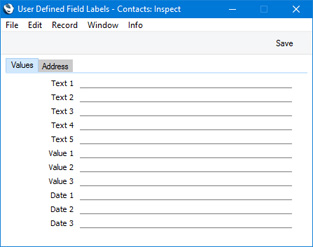
When the 'User Defined Field Labels: Inspect' window is empty as shown in the illustration above, the 'User Defined' card of each Contact record will be empty as well (apart from the Address Books field):
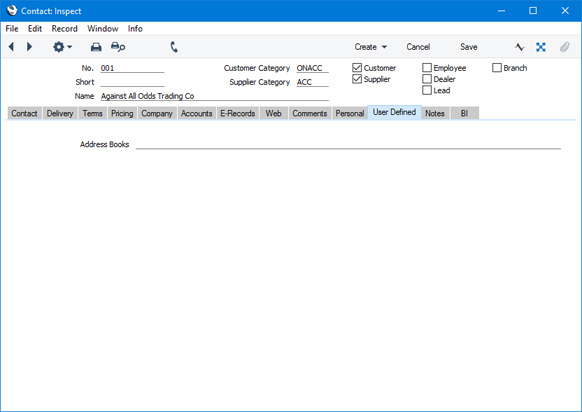
Use the 'Values' card of the 'User Defined Field Labels - Contacts: Inspect' window to add fields to the 'User Defined' card of each Contact record and to give names to those fields. You can add up to five text fields (fields that can contain letters and numbers), three value fields (fields that can hold numbers only) and three date fields. In this example, we have added two text fields, two value fields and one date field:
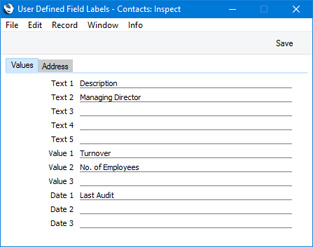
This is how they appear on the 'User Defined' card of the Contact record:
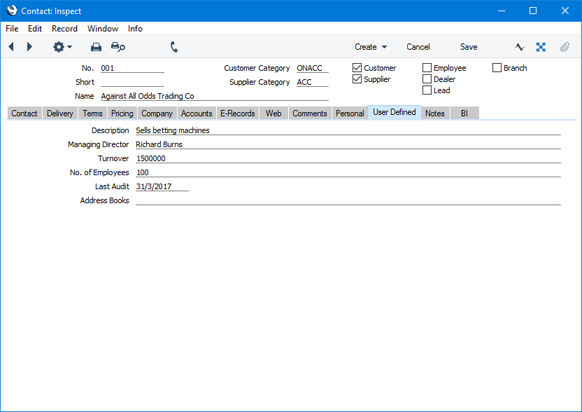
---
Settings related to Contacts:
Go back to:
