Transaction Settings
This setting contains some miscellaneous options controlling the behaviour of various aspects of the Transaction screen.
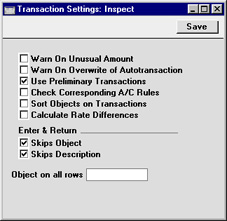
- Warn on Unusual Amount
- When defining Accounts using the Account register (available in the Nominal Ledger and in the System module), it should be specified whether each Account will normally be used on the credit side of a transaction, the debit side or both. In the case of Accounts which are normally used on one side only (for example, debit), a warning can be made to appear if an attempt is made, in the example, to credit the Account when entering a Transaction. The warning will not prevent the posting from taking place. If you would like this warning to appear, switch this option on.
- Warn on Overwrite of Autotransaction
- Check this box if you want Hansa to issue a warning if you try to alter anything, for example an Account number, when you use an Autotransaction.
- Use Preliminary Transactions
- This option allows Nominal Ledger Transactions to remain fully editable even after they have been saved. If this feature is being used, its scope can be restricted using the Not Prel TR field in the Locking setting in the System module. If a date has been specified in this field, only Transactions whose Transaction Date is later than this date will be modifiable (i.e. they will be 'Preliminary' Transactions); Transactions whose Transaction Date is on or before that date will not be modifiable (i.e. they will be of 'actual' status).
- When you print reports for a month which is not locked, the report heading will state that the report contains Preliminary Transactions.
- Months must be locked chronologically. It is not possible to close transactions for June while May is still open. (When a month is locked for Preliminary Transactions it is, however, still open for normal Transaction entry.)
- Check Corresponding A/C Rules
- Hansa contains a feature whereby the Accounts used on each side (debit/credit) of a Transaction can be subject to certain rules (corresponding rules). Switch this option on if you would like Hansa to prevent the entry of Transactions that do not comply with these rules.
- The corresponding rules are a means of ensuring that Transactions are entered clearly, where it can easily be seen which credit posting is balancing which debit posting. The following examples illustrate compliance with these rules:
| Eg | Account | Debit | Credit | |
| | | | |
| 1 | 110 | 1000 | | |
| 750 | | 1000 | OK |
| | | | |
| 2 | 110 | 1000 | | |
| 750 | | 800 | |
| 831 | | 200 | OK |
| | | | |
| 3 | 110 | 1000 | | |
| 120 | 200 | | |
| 750 | | 1000 | |
| 831 | | 200 | Wrong |
| | | | |
| 4 | 110 | 1000 | | |
| 750 | | 1000 | |
| 120 | 200 | | |
| 831 | | 200 | OK |
- If the option is being used and it is necessary to enter a Transaction where the correspondence is not clear (i.e. one which you will not be able save), you will need to establish correspondence manually using the Corr. field on flip F of the Transaction screen. Please refer to the description of flip F on this page for full details.
- Sort Objects on Transactions
- Use this option if you would like the Objects specified in a Transaction row to be sorted. This will take place when you have entered them and moved to the next field.
- Calculate Rate Differences
- Please refer to the description of flip E on this page for full details about this check box.
- Enter and Return
- When pressing the Return or Enter key, you can determine whether the cursor is to skip over the Object and Description fields in each row of the Transaction screen using these check boxes. If so, you can still move the cursor into those fields using the mouse or the Tab key if necessary.
