Introduction
Entering the first Customer
Hansa keeps all information about Customers in a
Customer register, with one record for each Customer.
Before entering Customers, you should first make sure all relevant Payment Terms (used to calculate Due Dates and settlement discounts in Invoices) have been entered in the Payment Terms setting. You may also wish to define Customer Categories (used to group together Customers of a similar type).
To enter your first Customer, follow these steps:
- Select the Sales Ledger or Sales Orders module from the Modules menu. The same Customer register is available in both modules. If neither module is available on the Modules menu, this will probably be because you have not granted yourself access to them in the System Usage setting. Please refer to the Modules, Users and Companies page.
- Open the Customer register by clicking the [Customers] button in the Master Control panel. If you are using a new database, a blank browse window will appear. Otherwise, it will list all Customers previously entered.
- Click the [New] button in the Button Bar at the top of the browse window.
Use the 'Customer: New' window shown below to enter information about the Customer. For full details about each field on the screen, please refer to the Customers page.
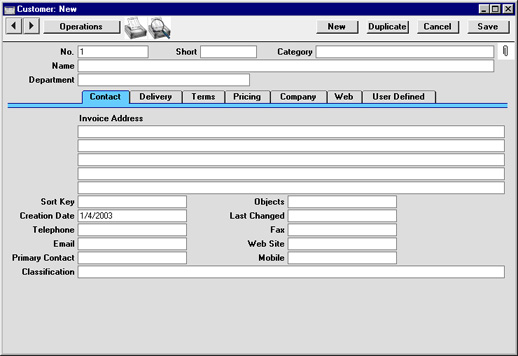
- Click the tabs (named 'Contact', 'Delivery', 'Terms', etc) to enter more information about the Customer.
- Click the [Save] button in the top right-hand corner of the window. The Customer is saved in the Customer register.
- The window title changes to 'Customer: Inspect', giving you a chance to check you have not made any mistakes in entering the record.
- Close the record by clicking the close box or using the Ctrl-F4 (Windows and Linux) or ⌘-W (Macintosh) keyboard shortcut.
- If you have a number of Customers to enter, click [New] instead of [Save] at step (5) above (or use the Ctrl-N/⌘-N keyboard shortcut). The Customer is saved and closed, and a blank window is opened, allowing you to enter another Customer straight away.
It is a good idea to repeat the above process for a few Customers in order to familiarise yourself both with the data entry process and with the Customer entry screen. However, if you are changing to Hansa from another computer program, it is likely that you will want to import your Customers from a text file created by your old system. If you wish to do this, please follow the import instructions described on the
Setting up a Basic Accounts System page to import your text file. This procedure, although described there as being used to import a Chart of Accounts, is in fact an all-encompassing import function which will bring in whatever is in the selected text file and save it in the appropriate place in Hansa. For details of the composition of the text file (field order, etc), please refer to your Hansa representative.
Entering the First Supplier
Hansa keeps all information about Suppliers in a Supplier register, with one record for each Supplier.
Before entering Suppliers, you should first make sure all relevant Payment Terms (used to calculate Due Dates and settlement discounts in Invoices) have been entered in the Payment Terms setting. You may also wish to define Supplier Categories (used to group together Suppliers of a similar type).
Select the Purchase Ledger or Purchase Orders module from the Modules menu. The same Supplier register is available in both modules. If neither module is available on the Modules menu, this will probably be because you have not granted yourself access to them in the System Usage setting. Please refer to the Modules , Users and Companies page. Open the Supplier register by clicking the [Suppliers] button in the Master Control panel. If you are using a new database, a blank browse window will appear. Otherwise, it will list all Suppliers previously entered. Then, follow the same basic process described above, under 'Entering the First Customer'.
For full details about each field in the 'Supplier: New' window, please refer to the Suppliers page.
If you wish to import Suppliers from your old accounts system, please follow the import instructions described on the Setting up a Basic Accounts System page to import a text file created by that system. For details of the composition of this text file, please refer to your Hansa representative.
