Delivery List
This report shows a list of Orders for which there are Deliveries remaining to be made or Invoices to be raised.
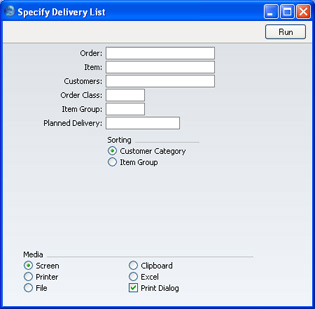
- Order
- Range Reporting
Numeric
- Use this field to limit the report to a single Order, or range of Orders.
- Item
- Paste Special
Item register
- Enter an Item Number here to list Orders containing a particular Item in the report.
- Customer
- Paste Special
Customers in Customer register
- To limit the report to Orders from a single Customer, enter a Customer Number here.
- Order Class
- Paste Special
Order Classes setting, Sales Support module
- Enter an Order Class code to limit the report to Orders of a single Class.
- Item Group
- Paste Special
Item Groups setting, Sales Ledger
- Use this field to limit the report to Orders containing Items belonging to a single Item Group.
- Planned Delivery
- Paste Special
Choose date
- Range Reporting By date
- If you wish to report on the Deliveries to be made on a specific date (based on the Planned Del. field on the 'Date' card of the Order screen), enter that date here.
- Sorting
- The report can be sorted by Customer Category or Item Group.
