Entering a Contact - BI Card
This page describes the fields on the 'BI' card of the Contact record. Please follow the links below for descriptions of the other cards:
---
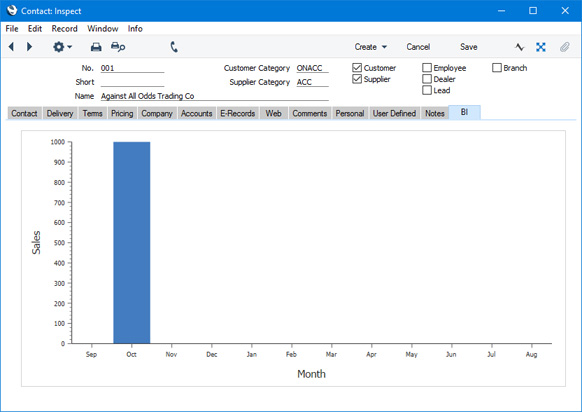
If you are using the BI module (i.e. if the
BI option on the 'Technical' card in the
Configuration setting in the System module is selected), a thirteenth card entitled 'BI' will be added to the Contact record. If a Contact is a Customer, this card will contain a graph displaying monthly sales over the past year. If you double-click on the graph, it will be opened in a new window where you can change the graph type and the parameters such as the period covered by the graph. You can use
Access Groups to prevent certain users from double-clicking on the graph, by denying them access to the 'View BI' Action.
The Contact register in Standard ERP:
Go back to:
