Expense Settings
This setting contains some miscellaneous options controlling the behaviour of various aspects of the Expense screen.
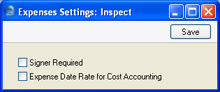
- Signer Required
- If you use this option, Hansa will not allow Expense records to be approved unless the Signer field contains a value.
- Expense Date Rate for Cost Accounting
- This check box controls how Expenses in Currency are posted to the Nominal Ledger. Its use will depend on the accounting rules in force in your country.
- When you enter an Expense record in Currency, you will specify a Transaction Date in the header of the Expense record and the dates of the supporting receipts on flip C.
- The liability to the employee will always be calculated using the Exchange Rate for the Transaction Date of the expense claim (in the header).
- If this check box is on, the amount debited to the Cost Account will be calculated using the Exchange Rate for the date of the supporting receipt (from flip C). If there is a difference in Exchange Rates between this date and the Transaction Date in the header, then the difference when compared to the liability to the employee will be posted to the Rate Round Off Account on the 'Exch. Rate' card of the Account Usage S/L setting.
- If the check box is off, the amount debited to the Cost Account will be calculated using the Exchange Rate for the Transaction Date in the header. Therefore, the liability to the employee and the amount debited to the Cost Account will always be the same.
- Please refer to the Expenses in Currency page for more details and an example.
