Create Collection Cash In
You can use this function to create a single Cash In record from several Invoices. It will only create Cash In records from Invoices that are
Cash Notes (i.e. those with Payment Terms of the "Cash" type). You can produce an
Invoices without Cash In report before using this function to list the Invoices that will be used to create the Cash In record. You might use this function to aggregate the day's
Cash Notes in a single cash transaction, providing the same Sales and Cash or Bank Account applies to them all.
Note that the function will only create one Cash In record. The Corresponding and Payment Modes in this record will be the Default Corresponding and Payment Modes from the Cash Book Settings setting.
If the function does not create a Cash In record, the probable causes are:
- There are no suitable Invoices that can be used to create a Cash In record.
- You have not specified a Default Payment Mode or Corresponding Mode in the Cash Book Settings setting. These are required for the function to operate.
- There is no valid record in the Number Series - Cash In setting. This problem will usually occur at the beginning of a new year.
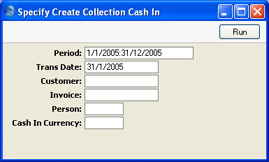
- Period
- Paste Special
Reporting Periods setting, System module
- To create a Cash In record from Invoices from a certain period, specify that period here. Only Cash Notes from that period will be used.
- Trans. Date
- Paste Special
Choose date
- Enter the date that is to be used as the Date in the new Cash In record.
- Customer
- Paste Special
Customers in Customer register
- Range Reporting Alpha
- Enter a Customer Number or range of Customer Numbers to create a Cash In record from the Cash Notes issued to those Customers during the report period.
- Invoice
- Range Reporting
Numeric
- Enter an Invoice Number to create a Cash In record from a particular Cash Note. You can also enter a range of Invoice Numbers separated by a colon in the usual way, or various non-contiguous Invoice Numbers separated by commas. The last option may be useful if you have Invoices with different Payment Terms or Modes.
- Person
- Paste Special
Person register, System module
- Specify here the Person whose initials are to appear in the new Cash In record.
- Cash In Currency
- Paste Special
Currency register, System module
- Specify here the Currency to be used in the new Cash In record. The Invoice Totals from the selected Cash Notes will be converted to this Currency, using the Exchange Rate for the Trans. Date specified above. If you do not specify a Currency, the original Currency of the Cash Notes will be retained.
