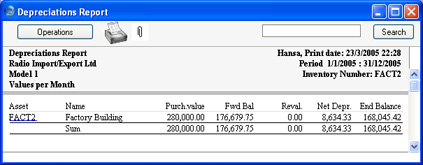Depreciations Report
This report is a list of Assets showing how the depreciation for each has been calculated.
Note that producing this report does NOT create the actual depreciation transactions. For this you should enter a Transaction in the Nominal Ledger, either manually or using the 'Create Depreciation Simulations' or 'Create Depreciation Transactions' Maintenance functions.
When printed to screen, the Depreciations Report has Hansa's Drill-down feature. Click on an Inventory Number in the report to open the Asset record.

- Period
- Paste Special
Reporting Periods setting, System module
- Specify the time period for which depreciation will be calculated. Unless you are using a Straight Line Depreciation Model and the Values per Day option, the period should consist of a selected number of whole months: it will be rounded up if this is not the case.
- Category
- Paste Special
Asset Categories setting, Assets module
- Range Reporting Alpha
- If you want to report on the Assets belonging to a particular Category, specify that Category here.
- Inventory No.
- Paste Special
Asset, Assets module
- Range Reporting Alpha
- Enter one or more Assets for which depreciation will be calculated.
- Asset N/L Class
- Paste Special
Asset N/L Classes, Assets module
- Limit the selection to Assets belonging to a single Asset Class.
- Assets do not have an Asset Class field: each Asset belongs to an Asset Category, and each Category in turn belongs to an Asset Class.
- Department
- Paste Special
Departments setting, Assets module
- Limit the selection to Assets that belonged to a particular Department at the end of the report period. This information will be taken from the latest Asset Status record of Type "Movement" entered during the report period, or, if there aren't any, from the 'Owner' card of the Asset record.
- Object
- Paste Special
Object register, Nominal Ledger/System module
- If you want to report on the Assets with a particular Object, specify that Object here. If you enter a number of Objects separated by commas, only those Assets featuring all the Objects listed will be shown.
- Depreciation Model
- Use one of these alternatives to determine which of the two Depreciation Models specified on the 'Models' card of each Asset record is to be used to calculate its depreciation.
- Function
- Use these options to control the level of detail to be shown in the report. For illustrated examples, please refer to the end of the description of this report.
- Calculation
- Please refer to the description of the 'Create Depreciation Simulations' Maintenance function for for full details of the Per Day and Per Month options. Choose the According to Model option if you want to use the Period specified in the Depreciation Model of each Asset. If an Asset uses a Declining Balance Depreciation Model, the calculation method will always be Per Month, irrespective of the option that you choose here.
- Start From
- Please refer to the description of the 'Create Depreciation Simulations' Maintenance function for full details of the Purchase Value and Last Revaluated Value options. The Last Official Revaluation option is similar to the Last Revaluated Value option, but uses the latest Revaluation record with a Legal Code.
- Function
- Assets purchased after the report period are not included in the report. Use these options to choose how "purchased" is defined:
- Check Start Date
- Assets with Start Dates 1 or 2 (depending on whether you are using Model 1 or 2) later than the report period will not be shown.
- Check Purchase Date
- Assets with Purchase Dates later than the report period will not be shown. The consequence will be that an Asset whose Purchase Date is earlier than or within the report period and whose Start Date is later than the report period will be included in the report, but no depreciation will be calculated. Depreciation is always calculated from the Start Date onwards.
- Skip Inactive
- Check this box if you do not want to include in the report Assets that have been marked as Inactive.
- Skip Disposed
- Check this box if you do not want to include in the report Assets that have been disposed of (i.e. written off or sold using an approved Disposal record).
- Use Fiscal Val instead of Purchase Val
- Check this box if you want to use the Fiscal Value as the basis for the depreciation calculations, instead of the Purchase Value.
- If you use this option, make sure you have specified Fiscal Values for all your Assets. Depreciation will not be calculated for an Asset with no Fiscal Value.
The Detailed version of the report is illustrated below using as an example an Asset purchased in 1996 and entered to Hansa in January 2004. The report period (i.e. period for which depreciation is calculated) is January-December 2005. There are three columns as follows:
- Forward Balance
- This contains four figures:
- Depreciation so far
- The Initial Depreciation from the 'Models' card of the Asset screen (i.e. the depreciation of the Asset prior to being input to Hansa). This is 94,242.28 in the example.
- Value
- The Asset's Purchase Value from the 'Purchase' card of the Asset screen, 280,000 in the example. If there are any Revaluations from before the report period, this figure will be taken from the latest of these.
- Depreciated
- The depreciation (including any Initial Depreciation) calculated by Hansa prior to the report period. In the example, the Initial Depreciation, which covers the period 1/1/1996 to 31/12/2003, is 94,242.28, and the depreciation for the previous year, 1/1/2004 - 31/12/2004, is 9,077.97, producing a total depreciation prior to the report period of 103,320.25.
- Sum
- The Purchase Value less the Depreciated figure (i.e. the value of the Asset at the beginning of the report period).
- Net Depr.
- This column shows the depreciation for the report period. This is 8,634.33 in the example.
- End Balance
- This column shows the value of the Asset at the beginning of the period for which Hansa is recording depreciation (1/1/2004 in the example), the total calculated depreciation (in the example, for the years 2004 and 2005, i.e. the period for which Hansa is recording depreciation, and therefore not including Initial Depreciation) and the value at the end of the period.
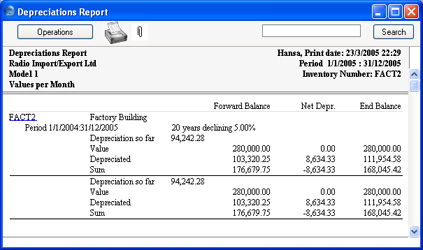
The Overview is more simple, showing only the Purchase Value (or value from the last
Revaluation prior to the report period), value at the beginning of the report period, any
Revaluations that might apply, the depreciation for the report period and the value at the end of the report period: