Entering an Asset - Owner Card
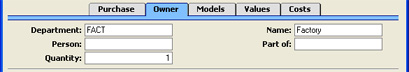
- Department
- Paste Special
Departments setting, Assets module
- Enter the Department to which the Asset belongs.
- If you need to change the Department, do not do so here. Use the Asset Status register: this will ensure a dated ownership history is maintained for the Asset (visible using the 'Asset History' Operations menu function and the Asset History report).
- Name
- The name of the Department is placed here automatically.
- Person
- Paste Special
Person register, System module
- If a member of Personnel is responsible for the Asset, you can enter their initials here.
- If you need to change the Person, do not do so here. Use the Asset Status register: this will ensure a dated ownership history is maintained for the Asset (visible using the 'Asset History' Operations menu function and the Asset History report).
- Part of
- Paste Special
Asset register, Assets module
- If this Asset is part of another Asset, enter the Inventory Number of that Asset here. Again, this field is for information only: it has no effect on how depreciation will be calculated.
- Quantity
- The number of Assets for this entry: the default is one. If this figure is greater than one, all prices and values entered in the Asset record should be unit figures, not total figures. If this figure is zero, depreciation will not be calculated.
- Before Hansa version 4.2, this Quantity did not affect the calculation of depreciation and was for information only. This meant that before version 4.2 the Purchase Value (on the 'Purchase' card) was a total figure, but in 4.2 it became a unit figure. If you have Assets that you entered in Hansa 4.1 or earlier, you should check the Quantity is not zero or blank in any Asset record, otherwise depreciation will not be calculated. If the Quantity in any Asset is greater than one, you should then make sure its Purchase Value is a unit figure (and other figures such as Initial Depreciation, Residual Value and Fiscal Value as well). You can use the 'Update Purchase Value on Asset' Maintenance function to convert Purchase Values to unit figures, but it will not convert the other figures.