Entering an Invoice - Identifiers Card
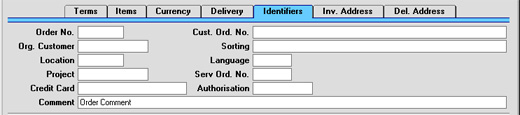
- Order No.
- In cases of Invoices created from Sales Orders using the automatic invoicing function, Hansa will enter the Order Number in this field.
- Cust. Ord. No.
- Record the Customer's Purchase Order Number here. Where an Invoice has been created from an Order, the Customer's Order Number will be brought in automatically.
- Org. Customer
- Where an Invoice has been created from an Order and the Customer placing the Order is one for whom Invoices are sent to a third party such as leasing company, the Customer Number of the ordering Customer is placed here.
- Sorting
- This field contains the Sort Key from the originating Order or from the Customer. This is for information only.
- Location
- Paste Special
Locations setting, Stock module
- If the stock which will be used to satisfy this Invoice is to be taken from a particular Location, specify that Location here. Otherwise, stock from all Locations will be available.
- If a Main Location has been specified in the Stock Settings setting, leaving the field blank means that stock from that Location will be used. However, if, in the same setting, the Require Location option is on, this field must contain a value.
- A default Location can be brought in from the 'Bonus' card of the user's Person record.
- If the 'Item Status' window is on screen, the quantities shown will refer to the Location specified here.
- Language
- Paste Special
Languages setting, System module
- Default taken from Customer
- The Language Code determines the text to be transferred from various registers and settings, for example the Item Name, text for Payment Terms and Payment Mode, the selection of document forms etc. Leave the field blank to use the base Language.
- Project
- In cases of Invoices created from Projects using the 'Create Project Invoices' Maintenance function in the Job Costing module, Hansa will enter the Project Number in this field. This field cannot be changed.
- If this field contains a value, the Invoice will not use the standard Invoice document when printed. Instead, the Project Invoice document will be used. Please refer to the Printing Invoices page for more details.
- The Update Stock box (above) will be switched off in Invoices created from Projects.
- Serv. Ord. No.
- This field contains a value if the Invoice was raised from a Service Order. It is only used if the Service Orders module is installed, and cannot be changed.
- Note that Invoices associated with a Service Order should be raised from the Service Orders module, using the 'Make Customer Invoice' function on the Operations menu of the Service Order screen.
- Credit Card
- Paste Special
Credit Card register, Cheques module (if installed)
- If the Invoice is being paid using a credit card, enter its number here. Known credit card numbers for each Customer can be stored in the Credit Card register in the Cheques module.
- Authorisation
- If the Invoice is being paid using a credit card, record the authorisation code here once it has been obtained.
- Comment
- Default taken from
Customer
- Record here any comment about this Invoice: the comment can be printed on the Invoice document. The default is taken from the Order Comment field of the Customer record. This field can be changed after the Invoice has been approved.