Entering an Activity - Project Card
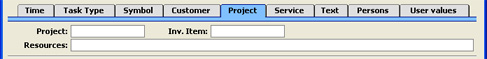
- Project
- Paste Special
Project register, Job Costing module
- Inv. Item
- Paste Special
Item register
- If the Activity is one being entered for time recording purposes, specify here the Project on which the work was carried out, and an Item representing the type of work carried out. The Item should be a Service or Plain Item. Customer information will be brought in to the Activity from the Project automatically.
- If the Activity is a Time Activity, its Type belongs to an Activity Class whose Create Project Transaction box has been checked, and a Cost (Time) has been entered to the Activity, a Project Transaction will be created when the Activity is marked as Done and saved. The Activity can have any Task Type. This Project Transaction is effectively an instruction to the 'Create Project Invoices' function to invoice the work represented by this Activity to the Customer. If you then invalidate the Activity, the Project Transaction will be deleted. You will not be able to invalidate the Activity if the Project Transaction has already been invoiced.
- If the Activity Type of this Activity belongs to an Activity Class whose Force Entry Of Project option is on, an entry must be made to the Project field before the Activity can be saved. If an Item has been specified in the Activity Type, it will be brought in to the Activity automatically. If an Item has already been entered to the Activity, it will be changed or removed when an Activity Type is specified.
- Resources
- Paste Special
Resource register, Resource Planning module
- If the Activity is booking or otherwise concerned with a Resource, enter that Resource here. You can enter several Resources, separated by commas. For example, you can use an Activity to book the cleaning staff to clean a room.