Clean Up Mail Registers
This function can be used to remove old Mails, to free up disk space.
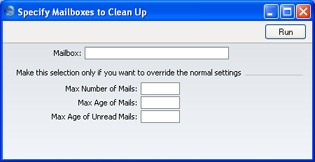
- Mailbox
- Paste Special
Mailboxes and Conferences
- If you would like to remove Mails from a particular Mailbox or Conference, enter its name here. Otherwise, all Mailboxes and Conferences will be affected.
- Max Number of Mails
- Specify here the maximum number of Mails that you would like Mailboxes and Conferences to contain. If any Mailboxes or Conferences contain more than this number of Mails, the oldest Mails will be removed until this number is reached. Mails whose Lifespan is Never Remove will not be removed, while those whose Lifespan is Remove Next Day will be removed first.
- You should only enter a number here if you want to override the maximum number specified in the Mail Settings setting in the Technics module or if you have not specified a number in that setting.
- Max Age of Mails
- Specify here the maximum age in days of Mails that you would like Mailboxes and Conferences to contain. All Mails that are older will be removed, unless their Lifetime has been set to Never Remove. The calculation is made from the date a Mail was last modified, not the date it was created. Mails that have not reached this age may be removed as well if the Maximum Number (above) has been exceeded.
- You should only enter a number here if you want to override the maximum number specified in the Mail Settings setting in the Technics module, or if you have not specified a number in that setting.
- The maximum age for read Mail applies to both Mailboxes and Conferences, while that for unread Mail applies to Mailboxes only.
Press the [Run] button to start the updating process. This may take a few minutes, depending on the number of Mailboxes and Conferences, and on the number of Mails to be deleted. When the process has finished, you will be returned to the 'Maintenance' list window. You can close this window by clicking the close box.
