Entering a Purchase Invoice - Identifiers Card
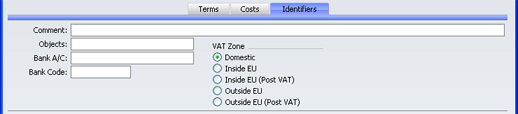
- Comment
- Default taken from
Customer
- Record here any comment about this Purchase Invoice.
- Objects
- Paste Special
Object register, Nominal Ledger
- You can assign up to 20 Objects, separated by commas, to this Purchase Invoice and all transactions generated from it. You might define separate Objects to represent different departments, cost centres or product types. This provides a flexible method of analysis that can be used in Nominal Ledger reports.
- In any Nominal Ledger Transactions generated from this Invoice, any Objects specified here will be assigned to the debit posting to the Purchase Account(s) and, if you are using the Objects on Creditor Account option in the Account Usage P/L setting, to the credit posting to the Creditor Account.
- If you are using the Objects on Creditor Account option, any Objects specified for the Supplier will be copied here as a default.
- Bank Code
- Paste Special
Banks setting, Purchase Ledger
- The Bank where the Supplier's bank account is held. This is brought in from the Supplier record. It may be used in relation with foreign bank transactions.
- Bank A/C
- The Supplier's bank account number is brought in from the 'Company' card of the Customer record for the Supplier. When a Payment is issued against the Invoice, it will be shown on flip C of the Payment record. If necessary, it can be changed to allow payment to be sent to a different account.
- VAT Zone
- Default taken from
Customer
- This information is taken from the Customer record for the Supplier, and indicates the origin of the Supplier. The selection of a VAT Code for each row depends on the Zone of the Supplier. The Zone cannot be changed for an individual Invoice: any change should be made in the Customer register before entering Invoices.
- VAT is calculated as follows:
- Domestic, Inside EU (Post VAT) and Outside EU (Post VAT)
- VAT is calculated using the VAT Code of each row. In any Nominal Ledger Transaction resulting from the Invoice, VAT is debited to the Input Account from the VAT Code and credited to the Creditor Account.
- Inside EU
- Invoices received from other countries in the EU do not carry VAT. However, depending on the nature of the Invoice, VAT can be payable.
- VAT is calculated using the VAT Code of each row. In any Nominal Ledger Transaction resulting from the Invoice, VAT is debited to the Input Account from the VAT Code and credited to the Output Account from the VAT Code. Therefore, it is recommended that a dedicated VAT Code be used for VAT on EU Acquisitions, with an Output Account that is not used in any other VAT Code.
- It is usually recommended that you leave the VAT field in the header empty when entering Purchase Invoices from inside the EU.
- Outside EU
- VAT is not calculated. Any Nominal Ledger Transaction resulting from the Invoice will not include a VAT element.
