Entering a Sales Order - Date Card
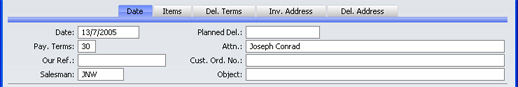
- Date
- Paste Special
Choose date
- The date the Order was placed: the current date according to the computer's clock is entered as a default.
- Planned Del.
- Paste Special
Choose date
- The date on which the Order is scheduled to ship. The format of this field is determined by the Planned Delivery setting. Available options are free text, date, week number or year-week (four characters).
- Pay. Terms
- Paste Special
Payment Terms setting, Sales/Purchase Ledger
- Default taken from Customer (Sales Pay. Terms)
- Payment Terms entered here will be transferred to any Invoices raised from the Order. In addition simply to ensuring that the correct Payment Terms appear on Invoices, entering basic Payment Terms records using the Sales Ledger setting can enable you to establish a system of early settlement discounts.
- Our Ref.
- Use this field if you need to identify the Order by means other than the Order Number. A default will be taken from the Our Ref field of the Person record of the current user. References entered will appear on any Invoices created from the Order.
- Attn.
- Paste Special
Contact Person register, Sales Support module
- Default taken from Customer
- Record here the person for whose attention any Deliveries made from this Order are to be marked. 'Paste Special' will only list the Contact Persons of the Customer.
- Cust Ord. No.
- Record the Customer's Purchase Order Number here. It will be printed on all documentation associated with the Order.
- Salesman
- Paste Special
Person register, System module
- Default taken from Customer
- Register the Salesman responsible for the Order here. There are many reports in the Sales Support and Sales Ledger modules that can be broken down by Salesman.
- Object
- Paste Special
Object register, Nominal Ledger
- Default taken from Customer (Sales Objects)
- You can assign up to 20 Objects, separated by commas, to this Order. You might define separate Objects to represent different departments, cost centres or product types. This provides a flexible method of analysis that can be used in Nominal Ledger reports.
- In any Nominal Ledger Transactions generated from Invoices raised from this Order, any Objects specified here will be assigned to the credit posting to the Sales Account(s), the debit posting to the Cost Account (if cost accounting is being used), and the debit posting to the Debtor Account (if you are using the Objects on Debtor Account option in the Account Usage S/L setting).
- Although they will not be visible, the Objects specified here will also be transferred to any Deliveries issued from this Order. They will be assigned to the debit posting to the Stock Cost Account in any Nominal Ledger Transactions generated from those Deliveries.
