Entering an Activity - Customer Card
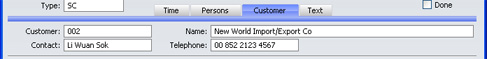
- Customer
- Paste Special
Customers and Suppliers in Customer register
- Enter the Customer Number or use the 'Paste Special' function. When you press Return, the Customer's or Supplier's name, Primary Contact and Telephone Number will be entered into the fields below.
- If the Activity Type of this Activity belongs to an Activity Class whose Force Entry Of Customer option is on, you must enter a Customer before you can save the Activity.
- By default, the 'Paste Special' list shows Customers. Click the [Suppliers] button in the top left-hand corner of the 'Paste Special' window if you need to see Suppliers.
- Name
- The Customer or Supplier Name is entered by FirstOffice after you have entered the Customer or Supplier Number.
- Contact
- Paste Special
Contact Person register, Sales Support module
- Enter the name of a Contact Person or select one from the Contact Person register. The 'Paste Special' function only lists Contact Persons for the Customer in question. If a Contact has been entered to the Attn. field on the 'Contact' card of the Customer record, this will be brought in as a default.
- Phone
- The Customer's or Supplier's Telephone Number is entered by FirstOffice after you have entered the Customer or Supplier Number.
