Currency Round Off
This setting allows you to control the way calculations are rounded off in each Currency. The setting is used by Quotations (if you have the Quotations Value Pack), Sales Orders, Purchase Orders (if you have the Purchase Orders Value Pack), and Sales and Purchase Invoices. Any amounts lost or gained from the rounding off process are posted to the Round Off Account specified in the
Account Usage S/L setting. This Account is used in Transactions generated both from the Sales Ledger and from the Purchase Ledger. If you do not enter a Currency in this setting, its rounding rules will be taken from the
Round Off setting in the System module.
To enter rounding rules for each Currency, open the setting in the System module, then simply click in the first blank line and enter details as appropriate. Click [Save] to save and close, or the close box to close without saving changes.
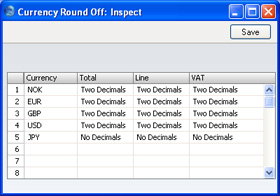
- Currency
- Paste Special
Currency register, System module
- The Currency for which you wish to enter rounding rules. This can be your home Currency if this is to have different rounding rules to those set in the Round Off setting.
- Total
- Paste Special
Choices of possible entries
- Specify here the rounding rules to be used for Total figures in Invoices, Orders, Purchase Orders and Quotations in the Currency. The last two mentioned require the appropriate Value Packs to be present. Leave this field empty to use the rounding rule set in the Round Off setting in the System module.
- When you approve and save Invoices, any amount lost or gained through the rounding process is posted to the Round Off Account specified on the 'Debtors' card of the Account Usage S/L setting.
- Line
- Paste Special
Choices of possible entries
- Specify here the rounding rule to be used for the Sum field in each Invoice, Order, Purchase Order and Quotation row. The last two mentioned require the appropriate Value Packs to be present. If you leave this field empty, Sums will be rounded to two decimal places.
- VAT
- Paste Special
Choices of possible entries
- Specify here the rounding rule to be used for the VAT total in Invoices, Orders and Quotations. VAT in Purchase Invoices and Purchase Orders will also be affected. Quotations and Purchase Orders require the appropriate Value Packs to be present. If you leave this field empty, VAT totals will be rounded as specified in the Round Off setting in the System module.
- Note that the transaction row sum is rounded as determined in this setting or to two decimal places (whichever is appropriate) before the VAT calculation is carried out.
