Exchange Rates - Simple Conversion System
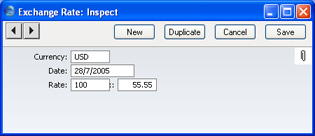
- Currency
- Paste Special
Currency register, System module
- Enter the Currency Code of the foreign Currency.
- Date
- Paste Special
Choose date
- The earliest date for which the Exchange Rate is valid.
- The current Exchange Rate for a particular Currency is the one with the most recent date: this will be used as a default when you enter new transactions that are in Currency.
- When you produce reports, you will usually be offered a choice whether all transactions are to be converted using the current Exchange Rate or using the Exchange Rate current at the time of the transaction.
! | When an Exchange Rate changes, always create a new record in the Exchange Rate register. Do not change an existing record. |
|
- Rate
- Enter the Exchange Rate here in the form of a ratio. In the example illustration, 100 units of the foreign Currency (USD) will buy 55.55 units of the home Currency (GBP). You can use up to six decimal places.
