Deficiency List
This report shows for each Item the stock balance, the quantity ordered and a proposed purchase quantity. The proposed purchase quantity takes into account the current stock level, the unfulfilled order quantity and the minimum stock level of the Item.
For an up to date Deficiency List, you should keep several registers up to date:
- The Order register contains information about Sales Orders not yet shipped.
- Each Item must be defined as "Stocked", and minimum stock levels must be specified.
- The Goods Receipt register provides information about physical shipments into stock, and influences the stock balance.
- The Delivery register also influences the stock balance.
The Deficiency List uses all the above information to present a purchase proposal for
Stocked Items.
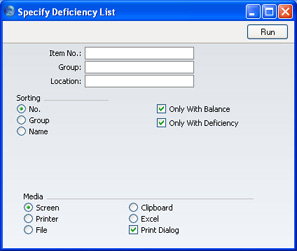
Please click
here for details about the Location field added to the specification window by the Stock Locations Value Pack.
- Item No.
- Paste Special
Item register
- Range Reporting Alpha
- Use this field to restrict the report to a particular Item or range of Items. Only Stocked Items will be shown in the report.
- Group
- Paste Special
Item Groups setting, Sales Ledger
- Range Reporting Alpha
- Use this field to restrict the report to Items of a particular Item Group or range of Groups.
- Sorting
- You can sort the report by Item Number, Item Group or Description.
- Only with Balance
- This option excludes from the report Items for which there is no stock balance. This will usually mean that some Items of which you have a stock deficiency will not be listed.
- Only with Deficiency
- Switch this option on if you want the report only to list those Items that you need to purchase (i.e. those Items of which you have a deficiency).
