Create Stock Movements
This function allows you to create
Stock Movements in batches, moving stock into the Locations specified on the
'Del Terms' cards of the selected Orders. It finds all Orders in the selected range and creates appropriate Stock Movements for those with a Location specified and with undelivered rows. Alternative choices allow these to be saved in an unapproved or an approved state. A separate Stock Movement will be created for each Order with one row per Order row (except for those Order rows from which full or partial Deliveries have already been issued). Stock Movements will not be created for Orders that have been closed.
The Location from the 'Del Terms' card of each Order will be copied to the To Location field of the corresponding Stock Movement to enable the moving of stock to that Location. The Text field of the Stock Movement will contain a reference to the Order from which it was created. The Quantity on each Stock Movement row will be from the Order: there is no attempt to calculate the existing stock level in the To Location and to move in the balance.
Selecting the 'Create Stock Movements' function brings up the following dialogue box:
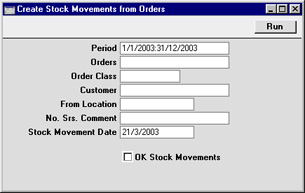
- Period
- Paste Special
Reporting Periods setting, System module
- If you would like to consider only Sales Orders that fall within a certain period, enter the start and end dates of that period separated by a colon.
- Orders
- Range Reporting
Numeric
- Use this field to ensure the function refers to a particular Sales Order or range of Sales Orders. Stock Movements will not be created for Sales Orders in the range that do not have a Location specified on their 'Del Terms' cards or for Sales Order rows against which full or partial Deliveries have been issued.
- This field must contain a value for Stock Movements to be created.
- Order Class
- Paste Special
Order Classes setting, Sales Orders module
- Use this field to ensure that Stock Movements will only be created from Sales Orders in the selected range that belong to a particular Order Class.
- Customer
- Paste Special
Customer register
- Use this field to ensure that Stock Movements will only be created from Sales Orders in the selected range that are from a particular Customer.
- From Location
- Paste Special
Locations setting, Stock module
- Specify here the Location from which stock is to be moved. The To Location will be that specified on the 'Del Terms' cards of the Orders.
- This field must contain a value for Stock Movements to be created.
- No. Srs. Comment
- You can specify that the Stock Movement Numbers of the Stock Movements created by this function are to come from a particular number sequence in the Number Series - Stock Movements setting. To do this, enter the Comment of the number sequence here. The field is case sensitive, so be careful when typing. If nothing is entered here, or if no matching Comment is found, the first number sequence in the setting will be used.
- Stock Movement Date
- Paste Special
Current Date
- Enter a date to be used as the Transaction Date in all Stock Movements created by the function.
- OK Stock Movements
- Check this box to create approved Stock Movements. Otherwise, unapproved Stock Movements will be created. If this box is checked and there is insufficient stock in the From Location, unapproved Stock Movements will be created if the Do Not Allow Over Delivery option in the Stock Settings setting is being used.
Click [Run] to run the function. It may take a few moments, depending on the number of Stock Movements to be created. When it has finished, you will be returned to the 'Maintenance' list window.
