Add Class to Customers
This function can be used to add a particular Customer Classification to the Customers that have bought or not bought a specific Item, or to Customers with Contracts containing or not containing a specific Item.
This can be useful if you want to mail these Customers. To do this, run this function and then create a Customer Letter record with the Classification in question on the 'Cat/Class Selection' card. Alternatively, you can use the Classification to produce reports for this set of Customers. Once the Classification has served its purpose, you can remove it from these Customers using the 'Remove Classification' Maintenance function.
You can run the Who Has Bought/Not Bought report before using this function if you want a list of the Customers that will be affected.
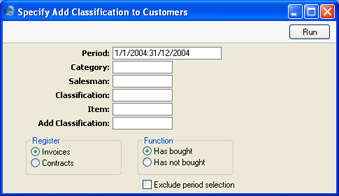
- Period
- Paste Special
Reporting Periods setting, System module
- The function will search for Customers that have bought or not bought the specified Item during the period specified here, and add the new Classification to those Customers. If you want the function to ignore this period, check the Exclude Period Selection box below. The period is always ignored if you are working from the Contract register.
- Category
- Paste Special
Customer Categories setting, Sales Ledger
- If a Customer Category is entered here, the function will search for the Customers belonging to that Category that have bought or not bought the specified Item. It will then add the new Classification to those Customers.
- Salesman
- Paste Special
Person register, System module
- Enter a Person's initials for the new Classification to be added to all Customers with a particular Salesman that have bought or not bought the specified Item.
- Classification
- Paste Special
Customer Classifications setting, CRM module
- If a Customer Classification is entered here the function will search for the Customers with that Classification that have bought or not bought the specified Item. It will then add the new Classification to those Customers.
- If you enter a number of Classifications separated by commas, the function will search for the Customers with all the Classifications that you have entered. If you enter a number of Classifications separated by plus signs (+), the new Classification will be added to all Customers featuring at least one of the Classifications listed. If you enter a Classification preceded by an exclamation mark (!), it will be added to all Customers featuring any Classification except the one listed.
- For example:
- 1,2
- Adds the new Classification to Customers with Classifications 1 and 2 (including Customers with Classifications 1, 2 and 3).
- 1+2
- Adds the new Classification to Customers with Classifications 1 or 2.
- !2
- Adds the new Classification to all Customers except those with Classification 2.
- 1,!2
- Adds the new Classification to Customers with Classification 1 but not to those with Classification 2 (i.e. Customers with Classifications 1 and 2 are not affected). Note the comma before the exclamation mark in this example.
- !1,!2
- Adds the new Classification to all Customers except those with Classification 1 or 2 or both. Again, note the comma.
- Item
- Paste Special
Item register
- Specify here the Item that is to be the subject of the function: the new Classification will be added to all Customers that have bought or not bought this Item. The function will have no effect if you do not specify an Item.
- Add Classification
- Paste Special
Customer Classifications setting, CRM module
- Specify here the Classification that is to be added to every Customer that has bought or not bought the specified Item. If a particular Customer already has this Classification, it will not be added again.
- Register
- Choose which version of the function is to be used.
- Invoices
- The function will search approved Invoices to find Customers that have bought or not bought the specified Item.
- Contracts
- The function will search the Contract register to find Customers that have Contracts containing or not containing the specified Item. Any period specified above will be ignored.
- If you choose the Has Not Bought option (below), the function will ignore Customers with no Contracts at all.
- Function
- Choose whether the new Classification is to be added to Customers that have bought or not bought the specified Item.
- Exclude Period Selection
- If you want the function to ignore the period specified above (i.e. you want to add the new Classification to all Customers that have bought or not bought the specified Item at any time), check this box.
There is a similar Maintenance function in the Sales Ledger,
'Update Customer Classification'. This has the advantage of allowing you to specify the Customers that will be affected. It also allows you to add or remove Classifications to Customers that have bought or not bought any Item belonging to a specific Item Group. However, it does not offer the possibility of adding or removing Classifications based on Items covered by Contract.
