Mass Mailing
Use this function to update the No Mass Letters and No Mass Emailing options in
Customers and
Contact Persons.
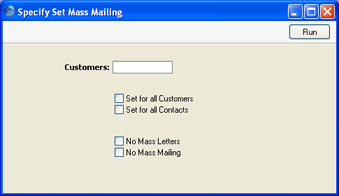
- Customers
- Paste Special
Customers and Suppliers in Customer register
- Specify here which Customers are to be affected by the function. You should then use the options below to choose whether the Customers themselves and/or their Contacts are to be updated. If you do not choose at least one of the two options below, the function will have no effect.
- Set for all Customers
- Check this box if you would like the Customer records in the selection specified above to have their No Mass Letters and No Mass Emailing options updated.
- Set for all Contacts
- Check this box if you would like the Contacts belonging to the Customers in the selection specified above to have their No Mass Letters and No Mass Emailing options updated.
- No Mass Letters
- If you check this box, the No Mass Letters box in the selected Customers and/or Contacts will be checked when you run this function. If you do not check this box, No Mass Letters box in the selected Customers and/or Contacts will be unchecked.
- No Mass Mailing
- If you check this box, the No Mass Emailing box in the selected Customers and/or Contacts will be checked when you run this function. If you do not check this box, No Mass Emailing box in the selected Customers and/or Contacts will be unchecked.
