Activities, Customers
This report lists Activities of all Task Types, sorted by Customer. Included in the report are the number of Activities and total time for each Customer and for all Customers. The Private Activities of the Person producing the report are marked with an asterisk (*). The Private Activities of other users are not shown in the report.
When printed to screen, the Activities, Customers report has Hansa's Drill-down feature. Click on a Person's initials to produce an Activities, Persons report for that Person, or on an Activity Number to open the Activity record.
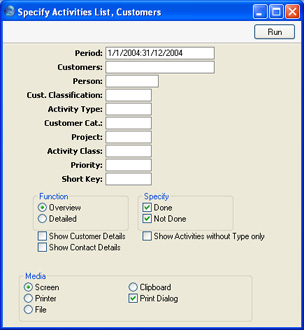
- Period
- Paste Special
Reporting Periods setting, System module
- Enter a reporting period: Activities whose Start Dates fall in this period will be shown in the report. To produce a report for a particular day, simply enter the date once. Hansa will then convert it to period format by inserting a colon and repeating the date.
- Customers
- Paste Special
Customers and Suppliers in Customer register
- Range Reporting Alpha
- Enter a Customer Number or a range of Numbers to list Activities recorded or scheduled for that Customer (or for the range of Customers).
- Person
- Paste Special
Person register, System module
- Enter a Person's initials to list the Activities recorded, scheduled or carried out by this Person. If you list the Activities of another Person, their Private Activities will not be included.
- Cust. Classification
- Paste Special
Customer Classifications setting, CRM module
- Enter a Classification Code to list Activities featuring Customers with a particular Classification. If you enter a number of Classifications separated by commas, Activities will only be listed for those Customers featuring all the Classifications that you have entered. If you enter a number of Classifications separated by plus signs (+), Activities will be listed for all Customers featuring at least one of the Classifications listed. If you enter a Classification preceded by an exclamation mark (!), Activities will be listed for all Customers featuring any Classification except the one listed.
For example:
- 1,2
- Lists Activities for Customers with Classifications 1 and 2 (including those for Customers with Classifications 1, 2 and 3).
- 1+2
- Lists Activities for Customers with Classifications 1 or 2.
- !2
- Lists Activities for all Customers except those with Classification 2.
- 1,!2
- Lists Activities for Customers with Classification 1 but not those for Customers with Classification 2 (i.e. those for Customers with Classifications 1 and 2 are not shown). Note the comma before the exclamation mark in this example.
- !1,!2
- Lists Activities for all Customers except those with Classification 1 or 2 or both. Again, note the comma.
- Activity Type
- Paste Special
Activity Types setting, CRM module
- Enter an Activity Type to list Activities of that Type.
- Customer Cat.
- Paste Special
Customer Categories setting, Sales Ledger
- Enter a Category Code to list Activities featuring Customers in a particular Category.
- Project
- Paste Special
Project register, Job Costing module
- Enter a Project Number to list the Activities relating to that Project.
- Activity Class
- Paste Special
Activity Classes setting, CRM module
- Enter an Activity Class to list Activities with Activity Types belonging to that Class.
- Priority
- Enter a Priority to list Activities with that Priority.
- Short Key
- Enter a Short Code to list Activities featuring Customers with a particular Short Code (in the header of the Customer record).
- Function
- Use these options to control the level of detail featured in the report. In both cases, the report is sorted by Customer.
- Overview
- This report contains a single row per Activity, showing Date, Activity Type, Person, Contact and Text (from the Activity header).
- Detailed
- In addition to the information shown in the Overview, this option shows all details entered in the grid area on the 'Text' card of the Activity screen.
- Specify
- Use these options to determine whether the report is to contain only Done Activities, not Done Activities or both.
- Show Customer Details
- Check this box if you would like the Invoice and Delivery Address, Telephone and Fax Numbers, Short Code, Sort Key, Category, Classification, Payment Terms, Department, Object, VAT Registration Number, Comment and Warning of each Customer to be included in the report.
- Show Contact Details
- Check this box if would like Telephone, Fax and Mobile Numbers from Contact Person records to be shown in the report. To use this option, you must also choose to print the Detailed version of the report.
- Show Activities without Type only
- Activities that do not have an Activity Type will be included in the report. If you want to list these Activities only, use this option.
|
