Entering a Supplier - Accounts Card
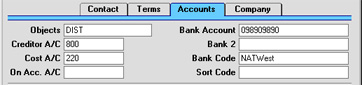
- Objects
- Paste Special
Object register, System module
- Up to 20 Objects can be assigned to each Supplier, separated by commas. You might define separate Objects to represent different departments, cost centres or product types. This provides a flexible method of analysis that can be used in Nominal Ledger reports.
- When entering a Purchase Invoice from this Supplier, the Objects entered here will be brought in to the Object field on the 'Other' card of the Purchase Invoice screen if the Objects on Creditor Account option in the Account Usage P/L setting is being used. In any Nominal Ledger Transactions generated from the Invoice, these Objects will be assigned to the debit posting to the Purchase Account(s) and, if the Objects on Creditor Account option is being used, to the credit posting to the Creditor Account.
- When a Nominal Ledger Transaction is generated from Goods Receipts from this Supplier, these Objects will be assigned to the credit posting to the Purchase Control Account. If the Supplier Object on Stock A/C option on card 1 of the Account Usage P/L setting is being used, they will be assigned to the debit posting to the Stock Account as well.
- Bank Account
- Enter the Supplier's main bank account number here. It will be transferred to any Purchase Invoices and Payments entered in the Supplier's name, facilitating payment by the transfer of funds between banks.
- Creditor A/C
- Paste Special
Account register, Nominal Ledger/System module
- If you are using a particular Creditor Account for a certain Supplier, enter its Account number here.
- If you leave this field empty the Creditor Account will be taken from the Supplier Category (if appropriate) or from the Creditor Account on card 1 of the Account Usage P/L setting.
- Bank 2
- This field is used by the 'Banking File' Export function. Please refer to your local Hansa representative for details.
- Cost A/C
- Paste Special
Account register, Nominal Ledger/System module
- When entering Purchase Invoices in the name of this Supplier, you can determine that a particular Purchase Account is offered as a default in each Purchase Invoice row. This can be particularly useful in the case of specialist Suppliers or Suppliers of services such as electricity or telephone services, whose Purchase Invoices are usually debited to the same Account.
- If you want to set a default Cost Account (i.e. Purchase Account) for this Supplier, enter its Account Number here.
- Note that this field must contain a value if you intend to raise Purchase Invoices in this Supplier's name remotely from the Purchase Order screen: it will determine the Cost Account debited by those Purchase Invoices.
- Bank Code
- Paste Special
Banks setting, Purchase Ledger
- Enter the name of the Supplier's bank or building society here.
- On Acc. A/C
- Paste Special
Account register, Nominal Ledger/System module
- If you issue Prepayments or On Account Payments to a particular Supplier without reference to a specific Invoice, you may want to use a special Account for such Payments. Specify that Account here, and switch on the On Account check box on the 'Terms' card.
- When a Prepayment or On Account Payment is issued, it will be debited to the this Account. Subsequently, when the Invoice is received and allocated to that Payment, the same Account is credited in place of the default Creditor Account. Please refer to the On Account Payments and Prepayments page for full details of this process.
- The Account specified here will override any such Accounts specified for the Supplier Category of the Supplier or in the Account Usage P/L setting (card 2).
- Sort Code
- Enter the Sort Code (branch number) of the Supplier's bank here. It will be transferred to any Purchase Invoices ('Other' card) and Payments (flip H) entered in the Supplier's name, facilitating payment by the transfer of funds between banks.
