Payment Journal
This report is a chronological listing of the Payments entered during the specified period. You can control the selection to show a range of Payment Numbers or Payments with a certain Payment Mode.
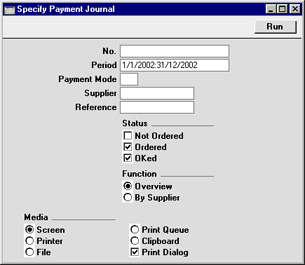
- No
- Range Reporting
Numeric
- Limit the report to a single or range of Payments.
- Period
- Paste Special
Reporting Periods setting, System module
- Enter the report period. The first record in the Reporting Periods setting is used as a default.
- Payment Mode
- Paste Special
Payment Modes setting, Sales/Purchase Ledger
- To limit the report to a single Payment Mode, enter the Payment Mode here. This refers to the Payment Mode entered on flip D of each Payment row. In the case of rows with no Payment Mode, that specified in the header will be used.
- Supplier
- Paste Special
Supplier register
- To list Payments issued to a particular Supplier, enter their Supplier Number here.
- Reference
- To list Payments with a particular Reference, enter that Reference here.
- Status
- Select one or more of the check boxes to specify the types of Payments that are to be included in the report.
- Function
- Two versions of this report are available, with different sort orders and formats.
- Overview
- This option is a list of Payments in Payment Number order. For each Payment, the Number, Registration Date, Transaction Date, Signer, Own Bank Account and total value in Base Currency 1 are shown. The Payment rows are listed individually, showing the Purchase Invoice Number, Supplier Bank Account, Text (usually the Supplier Name), Discount, Sent Value and Sent Currency are shown.
- By Supplier
- This option is a list of Payment rows sorted by Supplier Number and Payment Date. For each Payment row, the Supplier, Payment Date, Invoice Date, Purchase Invoice Number, Payment Number, Sent Value and Sent Currency are shown. A total for each Supplier is also provided.
