P/L VAT Code Statistics
This report contains information about VAT paid to each Supplier. The report is designed for use in countries where detailed VAT reporting is necessary.
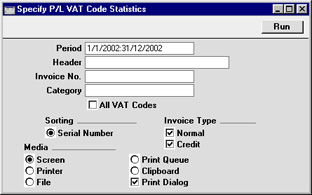
- Period
- Paste Special
Reporting Periods setting, System module
- Enter the start and end dates of the period covered by the report. for the report. If left blank, the title "P/L VAT Code Statistics" is used.
- Invoice No
- Range Reporting
Numeric
- If necessary, enter here the internal Purchase Invoice Number of the Purchase Invoice (or range of Purchase Invoices) you wish to include in the report.
- Category
- Paste Special
Supplier Categories setting, Purchase Ledger
- To restrict the report to Suppliers of a single Category, enter a Category Code here.
- All VAT Codes
- By default, the report shows for each Purchase Invoice the VAT Codes used together with the VAT percentage and totals including and excluding VAT. If you would like to show for each Purchase Invoice all VAT Codes, including those not used by the Invoice, switch this option on.
- Invoice Type
- Determine here whether Normal and Credit Notes are to be included in the report. Cash Notes are included as Normal Invoices for this purpose.
