Transactions in Hansa - Sales Invoices
Invoices are demands for payment sent to Customers. They are created ('raised') in the Sales Ledger, which is also used to keep a record of how much is owed to your business by whom. The raising of an Invoice causes a Nominal Ledger Transaction to be created which debits the Debtor Account (which keeps a tally of how much your company is owed), credits a Sales Account (it is normal practice to maintain more than one Sales Account to keep a record of the sales of different types of product) and, in most cases, credits a VAT Account. Once Invoices have been raised in the Sales Ledger, the creation of the Nominal Ledger Transaction is handled automatically in Hansa. Below is shown a typical such Transaction.
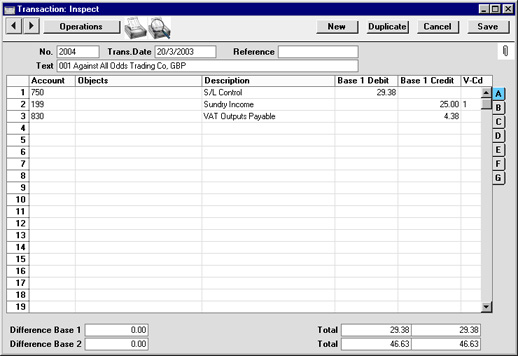
Hansa has a number of methods whereby the Accounts used in this Transaction can be chosen to reflect the accounting needs of different situations. The Debtor Account can be set according to the Customer or Customer Category, different Sales Accounts can be used for the various Item Groups or individual Items, and the VAT Account can be controlled through the VAT Code. In addition, Hansa can post to the Stock and Cost Accounts. The number of options is great, and they are described in detail in this section.
Each individual Invoice, when approved, determines how the consequent Nominal Ledger Transaction is to be structured. The Accounts used are chosen as follows:
Sales Account
The Sales Accounts in the Nominal Ledger are used to record the levels of sales of different types of Items. To determine which Account is to be used, clicking flip B when entering Invoices reveals that a Sales Account can be specified for each row (in the column marked 'A/C'). Different Invoice rows can have different Sales Accounts.
When adding rows to an Invoice, Hansa places a default Sales Account in the A/C field. This default can be overwritten by the user. It is chosen as follows:
- When an Item Code is entered, if there is a Price List shown on the 'Delivery' card of the Invoice and there is a record in the Price register for that Item/Price List combination, Hansa takes the Sales Account from there. If this Sales Account is blank, or there is no appropriate record in the Price register:
- Hansa uses the Sales Account for the relevant Item (taken from the Item register). If this is blank:
- Hansa uses the Sales Account from the Item Group specified for the Item. If this is blank, or if no Item Group has been specified for the Item, or if no Item Code has been entered to the Invoice row:
- Hansa uses the Sales Account entered in the Account Usage S/L setting for the zone to which the Customer belongs. There are three zones (Domestic, EU and Export), and each can have a different Sales Account.
If the selected Account is missing from the
Chart of Accounts, Hansa will display the error message: "Sales Account missing, check Account Usage S/L".
VAT Account
When entering Invoices, a VAT Code can be specified for each row. This code refers to a specific VAT Code record, which controls which VAT Account will be used by the subsequent Nominal Ledger Transaction (and also the rate at which VAT will be charged). VAT Code records are set up using the VAT Codes setting in the Nominal Ledger.
When entering Invoice rows, the VAT Code field (marked 'V-Cd', visible on flip B) may not be left blank. Hansa places a default in the field, chosen as follows:
- The VAT Code is taken from the Customer register. Usually, you should only specify a VAT Code for an individual Customer if for some reason your usual VAT accounting method does not apply to them. If this is blank:
- When an Item Code is entered, Hansa uses the VAT Code entered for the relevant Item in the Item register. If this is blank:
- Hansa uses the VAT Code from the Item Group specified for the Item. If this is blank, or if no Item Group has been specified for the Item, or if no Item Code has been entered to the Invoice row:
- Hansa uses the VAT Code entered in the Account Usage S/L setting for the zone to which the Customer belongs.
If the selected VAT Code is missing from the
VAT Codes setting, Hansa will display the error message: "Code not registered".
Debtor Control Account
When generating a Nominal Ledger Transaction from an Invoice, the Debtor Account used is not determined from the Invoice itself (unlike the Sales and VAT Accounts described above). Instead, it is determined as follows:
- A Debtor Account can be specified for the Customer Category to which the Customer belongs. If this is blank, or if no Customer Category has been specified:
- Hansa uses the Debtor (or, if the Invoice is a cash Invoice, the Cash) Account entered in the Account Usage S/Lsetting.
- If the Customer is marked as an "On Account" Customer and the Invoice has been allocated to an "On Account" Receipt, the On Account A/C entered in the Customer Category or the Account Usage S/L setting (in order of priority) will be used.
If the Account reference used refers to a non-existent Account, Hansa will display the error message: "Debtor Account missing, check Account Usage S/L".
Stock Account and Cost Account
When goods are sold from stock, Hansa can generate Nominal Ledger postings for the cost of goods, and for the stock outtake ('Cost Accounting'). This can be determined to occur when Invoices are approved or when Delivery Notes are approved.
For cost accounting transactions to take place, the Items concerned must be Stocked Items. If cost accounting transactions are set to be created when Invoices are approved, this will mean that, in addition to posting to the Sales, VAT and Debtor Accounts, Nominal Ledger Transactions generated from Invoices will debit the specified Cost Account and credit the specified Stock Account. Further settings controlling the operation of cost accounting are discussed here and here.
The Cost of Goods Account debited by such transactions is determined as follows:
- If the Use Item Groups for Cost Accounts option is off, the Cost Account for the Item is used. This option is to be found in the Cost Accounting setting in the Stock module. If it is in use, the Cost Account specified on the 'A/C' card of the Item Group to which the Item belongs is used.
- In all other circumstances (e.g. the Cost Account for the Item or Item Group is blank), the Stock Cost Account specified on card 5 of the Account Usage S/L setting is used.
The Stock Account credited by such transactions is determined as follows:
- The Stock Account specified for the stock Location is used. If this is blank, or if no stock Location is specified:
- If the Use Item Groups for Cost Accounts option is on, the Stock Account specified on the 'A/C' card of the Item Group record is used.
- In all other circumstances, the Stock Account specified on card 5 of the Account Usage S/L setting is used.
Various models are available by which the value of the cost accounting transaction can be calculated (for example, cost price, FIFO price, weighted average cost price). A different cost model can be used for each
Item Group, or a single default cost model can be used. Full details can be found on the page describing the
Cost Model setting.
If any of the Account Numbers refers to a non-existent Account, Hansa, in attempting to generate the Nominal Ledger Transaction, will display the error message: "Transaction could not be generated. Check settings".
Round-off Account
If Hansa's option for rounding the Invoice amount to the nearest monetary unit (Euro, Pound etc.) is used, a Round-off Account must be entered in the Account Usage S/L setting. To switch this option on, use the Round Off and Currency Round Off settings in the System module.
