Bonus, Salesman
This report contains a bonus calculation for each salesman in the company.
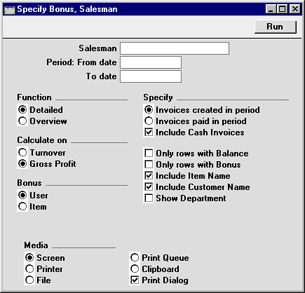
- Salesman
- Paste Special
Person register, System module
- Range Reporting Alpha
- Specify a salesman.
- Period
- Paste Special
Current Date
- Enter a start and end date for the report.
- Function
- Specify here the level of detail required in the report.
- Detailed
- This option shows for each Invoice a row-by-row analysis of the bonus earned by each salesman.
- Overview
- This option provides a single-line summary for each salesman.
- Calculate on
- Specify here whether the bonus calculation (using the bonus percentage set for each salesman or for each Item) should be based on the turnover or gross profit realised during the period.
- Bonus
- Use these options to choose how the bonuses are to be calculated.
- User
- The bonus for each salesman will be calculated using an overall Bonus percentage set for each salesman in the Person register (System module). No bonuses will be calculated for salesmen with no Bonus set in the Person register.
- Item
- The bonus for each salesman will be calculated using percentages set for individual Items (on the 'Pricing' card of the Item register). If no Bonus % has been specified for an Item, the percentage will be taken from the Bonus setting. If an Item has not been mentioned in the Bonus setting, then no bonus will be calculated.
- Specify
- Select one alternative to choose whether the bonus is to be calculated from Invoices raised during the report period (i.e. the turnover) or from the amount paid during the period. If the second alternative is chosen, an additional option is to include or exclude Cash Notes (Invoices whose Payment Term is of the Cash Type).
- If the second alternative is chosen and there is a partly-paid Invoice in the selection, the bonus calculation will be made on the part payment only. If there is more than one Item on the Invoice, the part payment will be distributed to those Items proportionally. For example, if 10% of the Invoice has been paid, 10% of each Item will be taken as being paid. This will be relevant if you have chosen to calculate bonuses using different percentages set in each Item record.
- Only rows with Balance
- This option, which can only be used in combination with the Detailed option, will exclude from the report Invoice rows with a zero amount.
- Only rows with Bonus
- This option, which can only be used in combination with the Detailed option, will exclude from the report Invoice rows with a zero bonus. These will occur where no bonus has been set for the salesman, and where the bonus of the Item has been set to zero (i.e. the field is not blank).
- Include Item Name
- This option, which can only be used in combination with the Detailed option, will show all Item Names in the report.
- Include Customer Name
- This option, which can only be used in combination with the Detailed option, will show all Customer Names in the report.
- Show Department
- This option, which can only be used in combination with the Detailed and Include Customer Name options, will show the Department of each Customer as well as their name.
