Locking
This setting allows you to close an accounting period to prevent the further entry of new or corrected transactions. This is done by specifying a cut-off date. Once this has been done, no transactions whose Transaction Date is on or before the cut-off date will be permitted. Because Locking is carried out by specifying a single date, months or periods must be locked chronologically.
Hansa does not force you to close months or periods, but this setting allows the use of such a feature if necessary.
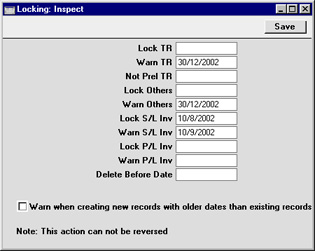
- Lock TR
- If a date has been entered in this field, the entry of Transactions whose Transaction Date is on or before this date will not be permitted. This applies only to Transactions entered directly to the Transaction register in the Nominal Ledger.
- If it is discovered that a Transaction which falls within a closed month contains an error, it can only be corrected using the 'Correction Mark' function. Please refer to the Correcting Transactions page for full details.
- If an attempt is made to enter a Transaction whose Transaction Date is on or before the Lock TR date, the following warning is shown:

- Warn TR
- If a date has been entered in this field, a warning will be displayed on the entry of Transactions whose Transaction Date is on or before this date. This applies only to Transactions entered directly to the Transaction register in the Nominal Ledger.
- If an attempt is made to enter a Transaction whose Transaction Date is on or before the Warn TR date, the following warning is shown:

- Not Prel TR
- If Preliminary Transactions are allowed (this is controlled in the Transaction Settings setting in the Nominal Ledger) and a date has been entered to this field, only those Transactions whose Transaction Date is after this date will be treated as Preliminary (i.e. modifiable). All Transactions whose Transaction Date is on or before this date will not be modifiable.
- If the Not Prel TR date is later than the Lock TR date, it will be possible to enter Transactions with a Transaction Date that falls between them. Such Transactions will be treated as actual Transactions as soon as they have been saved (i.e. they will never be modifiable).
- Lock Others
- If a date has been entered in this field, the creation of records in any of Hansa's transaction registers whose Transaction Date is on or before this date will not be permitted. This covers all transaction registers except Invoices or Purchase Invoices, which have separate controls (below).
- Warn Others
- If a date has been entered in this field, a warning will be displayed on the creation of records in any of Hansa's transaction registers whose Transaction Date is on or before this date. Again, all transaction registers except Invoices and Purchase Invoices are affected.
- Lock S/L Inv
- If a date has been entered in this field, the creation of Invoices whose Transaction Date is on or before this date will not be permitted.
- Warn S/L Inv
- If a date has been entered in this field, a warning will be displayed on the creation of Invoices whose Transaction Date is on or before this date.
- Lock P/L Inv
- If a date has been entered in this field, the creation of Purchase Invoices whose Transaction Date is on or before this date will not be permitted.
- Warn P/L Inv
- If a date has been entered in this field, a warning will be displayed on the creation of Purchase Invoices whose Transaction Date is on or before this date.
! | After locking the accounts at a certain date, you may not enter Transactions with earlier dates, and you may not alter earlier Transactions. |
|
- Delete Before Date
- Under normal circumstances, it is not possible to delete Nominal Ledger Transactions or approved records in the transaction registers. However, it can be necessary to delete such records in certain situations, perhaps because disk space is at a premium and the previous year's accounts have been committed to an archive file.
- To allow the deletion of such transactions, a Delete Before Date must be entered in this field. It will only be possible to delete Nominal Ledger Transactions and records in Hansa's transaction registers whose Transaction Date is on or before this Delete Before Date.
- Deletions can be carried out for individual records using the 'Delete' function on the record menu and for groups of records using 'Delete Old Transactions' Maintenance function in the System module. This latter function will only delete records whose Transaction Date is on or before the Delete Before Date specified here.
! | Use great care when attempting to delete records, and make sure you have a backup before you remove any data. |
|
- Warn when creating new records with older dates than existing records
- Use this option if you would like to be warned when entering a date to an accounting transaction if a record with a later date already exists in the same register. The existing record can be approved or unapproved. The warning appears as follows:
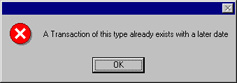
- As it is a warning, you will still be able to save and approve the new record.
Once you have entered a date in any of the fields in this setting, you will usually only be able to change that date to a later one. You will not be able to change it to an earlier date. When a period or month is locked, you should print and file all management reports (e.g.
Balance Sheet,
Profit & Loss report, etc), and so it will not be appropriate to re-open the period to post new transactions. However, in some exceptional circumstances, it may be appropriate to change a locking date to an earlier one. If you want to do this, you must belong to an Access Group where Full access has been granted to the 'Allow to Change Locking' Action (illustrated below).
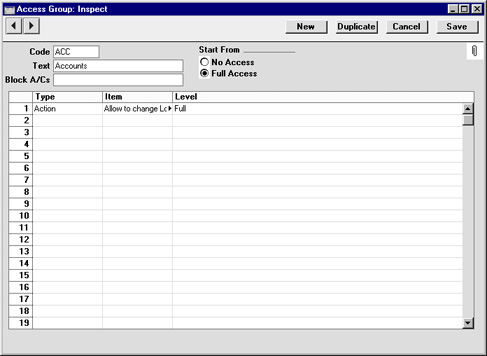
Access Groups are described
here.
