Operations Menu - Properties
This menu command opens the 'Form Properties' dialogue box. Here you can record the basic specification for the Form currently being edited.
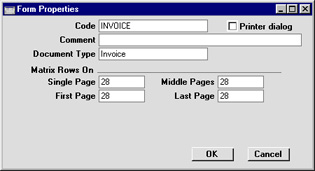
- Code
- A unique code for the Form. If you have created a new Form by copying a template, you must enter a new Code here before you can save it.
- Comment
- A description of the Form, e.g. Invoice.
- Matrix Rows On
- Please refer to the Single- and Multi-Page Forms page for details about these options.
- Document Type
- Using 'Paste Special', enter one of the available Document Types into this field. When the time comes to add fields to the Form, only the fields available for that Document Type will be available in the 'Paste Special' list in the 'Field' dialogue box.
- Printer Dialog
- Check this box to force a printer dialogue to be shown each time the Form is printed.
