Entering a Stock Movement - Positions Card
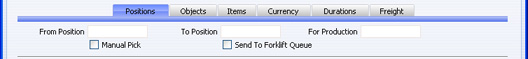
- From Position, To Position
- Paste Special
Position register, Warehouse Management module
- If appropriate, enter the Positions within the From and To Locations between which the Items are to be moved. You must specify a Position if the Demand Position option has been checked in the Location in question. You can specify a From and To Position in any of the Stock Movement rows (on flip E), to override the ones entered here.
- The 'Paste Special' list for the From Position only lists Used Positions, while the 'Paste Special' list for the To Position only lists Free Positions.
- For Production
- If the Stock Movement was created from a Production record (i.e. its purpose is to move components into the To Location where they will be used to build an assembled Item), the originating Production Number will appear here and cannot be changed. This is for information only, but you can use the Stock Movement Journal report to print a list of the Stock Movements related to a particular Production record.
- Manual Pick
- This check box is used by the Warehouse Management module. Please refer to your local HansaWorld representative for details.
- Send to Forklift Queue
- This check box is used by the Warehouse Management module. Please refer to your local HansaWorld representative for details.