Entering a Quotation - Inv. Address Card
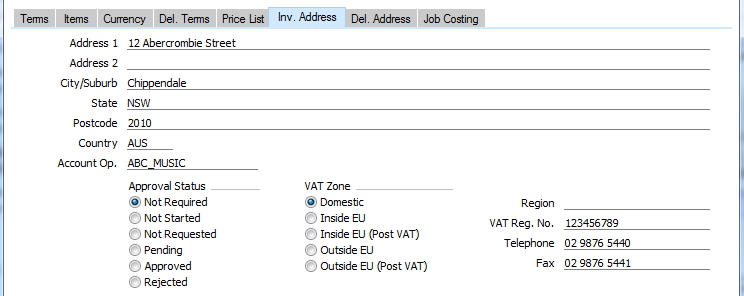
- Invoice to Address
- Default taken from
Customer
- The Customer's mailing address, as it has been entered on the 'Contact' card of the Contact record. If you need to change something for this Quotation only, you can do so here. Permanent changes should be made in the Contacts register.
- This field always shows the address of the Customer shown in the header, even if an Invoice To company has been specified on the 'Terms' card of the Customer record.
- Approval Status
- You can use the Approval Rules register in the Business Alerts module to configure an approval process that Quotations must pass through before you can mark them as Accepted. For example, particular managers may need to check Quotations that are greater than a certain value. If you are using such an approval process, these options will display the stage in the process that a particular Quotations has reached.
- In brief, the options are:
- Not Required
- The Quotation does not need to pass through an approval process, so you can mark it as Accepted immediately.
- Not Started
- If you have a configured an approval process for Quotations, the Approval Status in new unsaved Quotations will be Not Started. When you save a Quotation for the first time, the Status will change to Not Required (if the Quotation does not need to pass through the approval process, which will usually because its value is too low), or to Not Requested. The Approval Status will be re-assessed each time you save the Quotation.
- Not Requested
- The Quotation does need to pass through an approval process, and you have not yet started that process. To start the process, save any changes and then choose 'Send for Approval' from the Operations menu. After doing this, you will no longer be able to modify the Quotation.
- Pending
- The Quotation has been entered into the approval process, and is waiting to be approved or rejected. If you need to check the progress of the approval process, select 'Quotation Status' from the Operations menu.
- Approved
- The approval process has been completed and the Quotation has been approved. You can now mark it as Accepted (although this may have been done automatically, depending on how you have configured the approval process).
- Rejected
- The approval process has been completed and the Quotation has been rejected. If you have configured the approval process to allow rejected Quotation to be modified before re-submission, you must set the Approval Status back to Not Requested and then save the record before you can modify the Quotation.
Please refer here for full details.
- VAT Zone
- Default taken from
Customer
- These radio buttons show the VAT Zone for this Customer, brought in from the Customer record. The Account Usage S/L setting allows different defaults for the Sales Account and the VAT Account to be set up for each Zone, which will be used in any Invoices produced from this Quotation. The setting cannot be changed for this Quotation: all changes should be made in the Contacts register before entering Quotations.
- Region Paste Special Regions setting, Sales Ledger
- Default taken from Contact record for the Customer
- This field can be used in Argentina, where tax legislation states that the calculation of gross income withholding taxes should depend on the Region where the goods or services are received.
- VAT Reg. No.
- Default taken from
Customer
- The Customer's VAT registration number. Although not vital for the purposes of producing a Quotation, it is important that the Customer's VAT Number is known if they are in the "Within EU" Zone and an Invoice is produced from the Quotation as this information is then required for EU VAT reporting purposes.
- Hansa contains a feature whereby it will check that the VAT Number entered here is in the correct format for the Customer's Country. The correct format should be defined in the VAT Number Masks setting in the System module. If the Customer's Country is blank, the Country from the Company Info setting will be used. If that is blank, no validation check will be made.
- Telephone, Fax
- Default taken from
Customer
- The Customer's telephone and fax numbers, as entered on the 'Contact' card of the Contact record.