Entering an Internal Order - Header
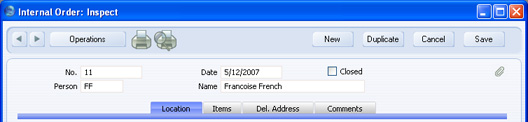
- No.
- Paste Special
Select from another Number Series
- The unique identifying number of the Internal Order. The default is the first unused number from the first valid number sequence in the Number Series - Internal Orders setting. You may change this number, but not to one that has already been used. If you are working in a multi-user environment, the Internal Order Number is assigned when you first save the Internal Order.
- Date
- Paste Special
Choose date
- The date of the Internal Order. The default is the current date.
- Closed
- Check this box when all stock transactions and Purchase Orders for this Internal Order have been created. Any remaining quantities that have not been fulfilled will be cancelled and will no longer appear in reports as being outstanding.
- You cannot re-open a Closed Internal Order.
- Person
- The initials of the current user appear here and can't be changed. The current user is always treated as being the Person initiating an Internal Order. The Person's name will be entered to the field to the right.